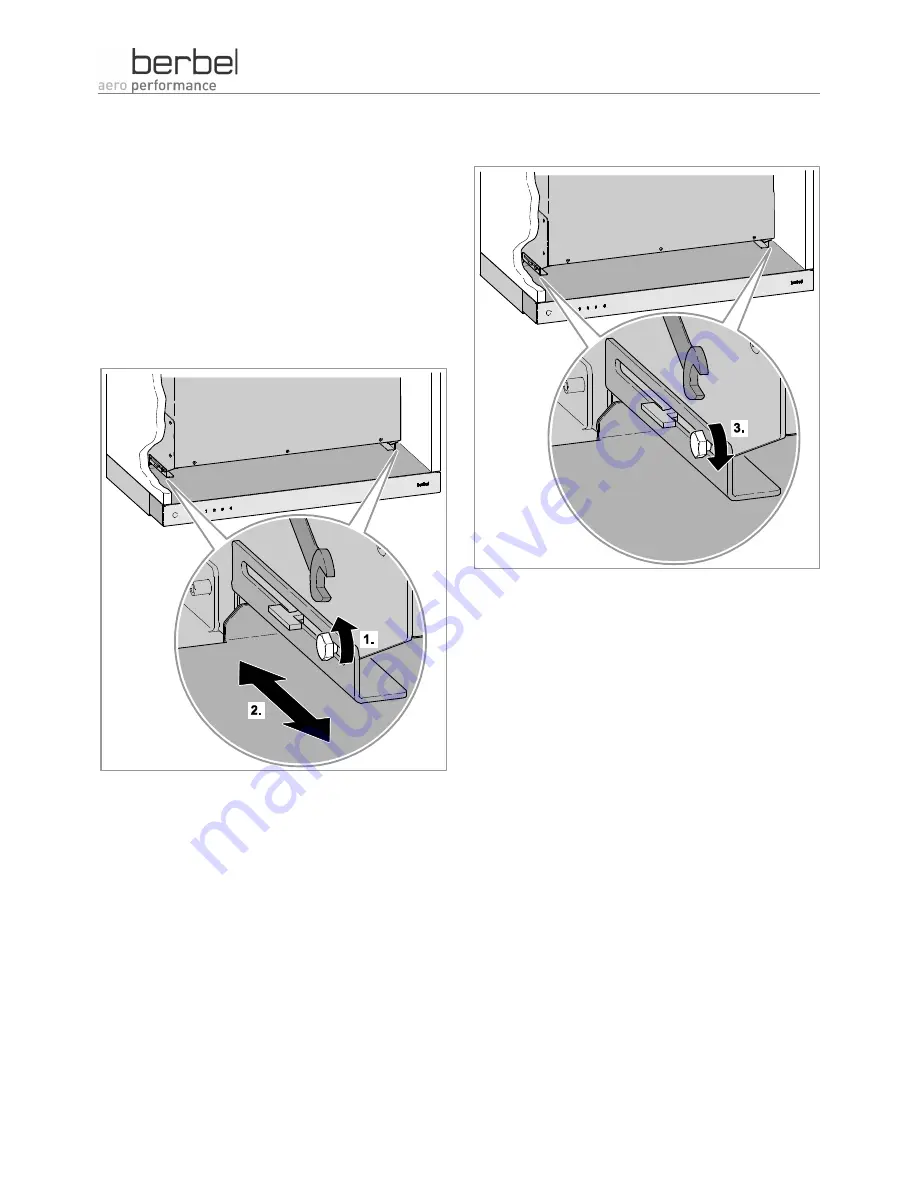
Installing the device
Installation instructions
51
Setting the end stop for the depth adjustment
For this work-step, you need a SW7 (M4) spanner.
You can set the position of the front panel when it has
been pushed in. Adjust the stop for the depth
adjustment using a spanner from the front.
To adjust the stop for the depth adjustment, proceed as
follows:
Ø
Loosen the M4 hex bolts on both sides of the device
(1.).
Ø
Push the front panel to the desired position (2.).
Ø
Ensure that the front panel is in the correct position.
Ø
Tighten up the M4 hex bolts again (3.).
The stop for the depth adjustment is now set.




























