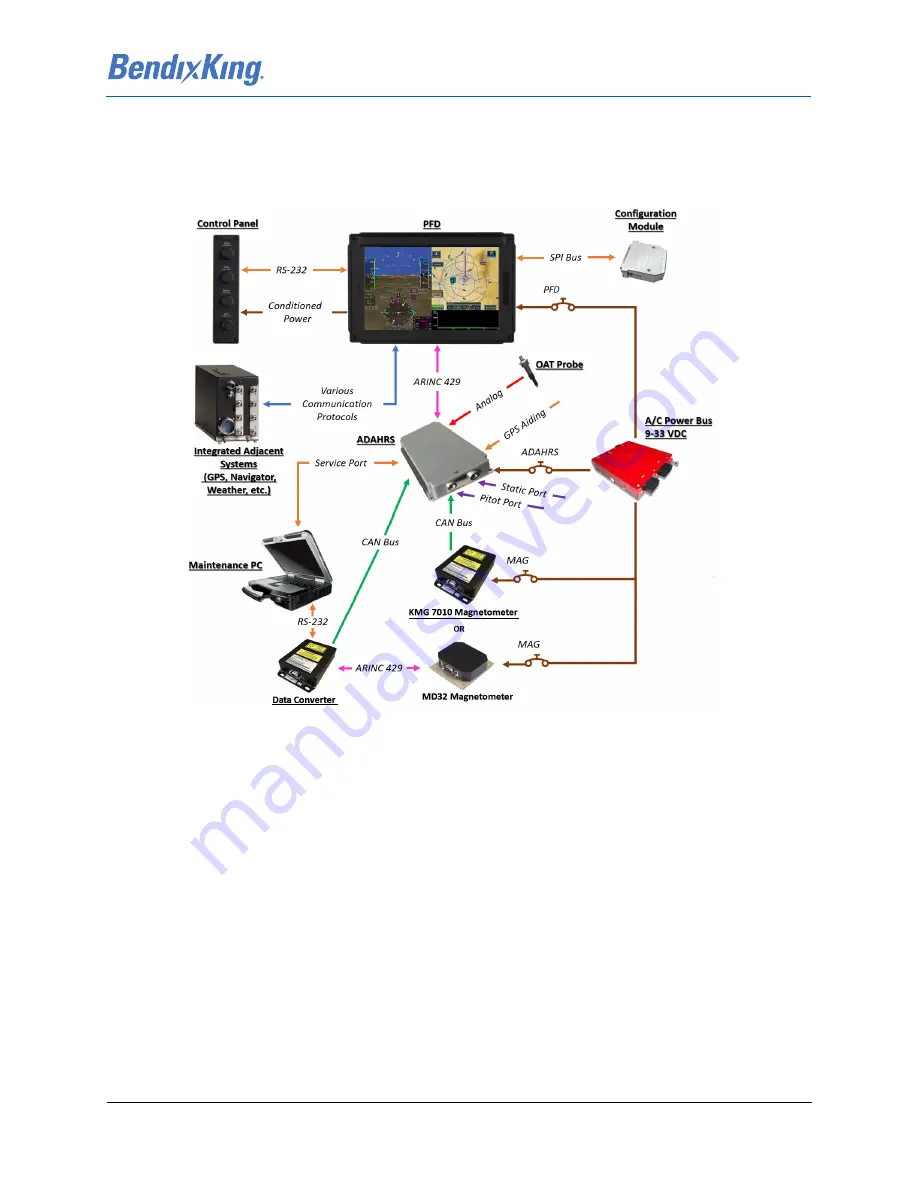
89000109-002
xVue Touch Installation Manual
Rev 2
Page 2-3
© Honeywell International Inc. Do not copy without express permission of Honeywell.
For Use in Non-Certified Aircraft
Map, VFR Sectional and IFR charts, Instrument Procedures charts, Synthetic Vision, and ADS-B Traffic and
Weather.
The xVue Touch System may also be referenced throughout this document as KFD 900EXP or abbreviated
to KFD 900.
Figure 2-2 xVue Touch System Block Diagram
2.3.1 KSD 100EXP Primary Flight Display
The KSD 100EXP is a 10.1-inch high-resolution (WUXGA) Liquid Crystal Display (LCD) with Infrared (IR)
Smart Touch technology. The Smart Touch technology allows operation with a finger, pen, or glove. The
display has a light sensor that detects cockpit lighting conditions for automatic dimming of the display.
Dimming can also be controlled manually. The KSD 100EXP includes a USB port for database uploads and
maintenance functions.
The KSD 100EXP PFD is referenced throughout this manual as either KSD 100EXP or abbreviated as KSD
100.
2.3.2 KCP 100EXP Control Panel
The KCP 100EXP is a control panel that consists of three rotary push button knobs and one dual
concentric push button knob. The KCP 100EXP provides an alternative to the KSD 100EXP touch control
capability for entering barometric pressure, selected altitude, course and heading parameters. The KCP
100EXP receives its power and LED backlight dimming input from the KSD 100EXP.
The KCP 100EXP Control Panel is referenced throughout this manual as either KCP 100EXP or abbreviated
as KCP 100.






























