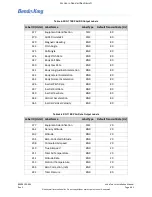89000109-002
xVue Touch Installation Manual
Rev 2
Page 6-43
© Honeywell International Inc. Do not copy without express permission of Honeywell.
For Use in Non-Certified Aircraft
The transmit channel configuration is set using a drop down list illustrated in Figure 6-51.
Figure 6-51 KG 71EXP ARINC Transmit Drop-down List
The following subsections describe the supported configuration options for the two A429 Tx channels.
When the KG 71EXP I/O configuration setup is complete, the technician will press the
Save Configuration
button to save and store the configuration values.
6.3.1.3.1 Same as Tx0 (for KSD 100EXP)
The transmit channel can be configured in the same manner as the Tx channel which is dedicated for
communication with the KSD 100EXP.
6.3.1.3.2 Attitude & Heading
The transmit channel can be configured to support existing AHRS systems with a basic set of attitude and
heading data. This configuration sets transmit channel as High Speed A429. The KG 71EXP will send out
the following labels:
(1) 320 – Magnetic Heading, transmit rate 20 Hz
(2) 324 – Pitch Angle, transmit rate 80 Hz
6.3.1.3.3 Altitude & Temperature
The transmit channel can be configured to support existing systems with air data. This configuration sets
the transmit channel as Low Speed A429. The KG 71EXP will send out the following labels:
(1) 203 – Pressure Altitude, transmit rate 20 Hz
(2) 204 – Baro-Corrected Altitude, transmit rate 20 Hz
(3) 212 – Altitude Rate, transmit rate 20 Hz
(4) 213 – Static Air Temperature, transmit rate 20 Hz
(5) 234 – Baro Correction (mbar), transmit rate 20 Hz