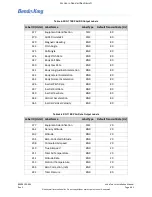89000109-002
xVue Touch Installation Manual
Rev 2
Page 7-4
© Honeywell International Inc. Do not copy without express permission of Honeywell.
For Use in Non-Certified Aircraft
7.2.5 Airspeed Display and Standby Airspeed Indicator Checkout
The following procedure requires the pitot/static tester be connected to the airplane pitot static system
using the instructions provided in the airplane maintenance manual or with the tester. Prior to this
checkout, set the airplane V-speeds per Section 6.2.2.2.
(1) Turn on Airspeed Labels
(a) From the KSD 100EXP screen, Figure 7-1, press the Menu button, Figure 7-2.
(b) From the Menu, Figure 7-6, press the PFD button to launch the PFD Menu, Figure 7-7.
(c) Press the PFD Setup button, Figure 7-3.
(d) On the PFD Setup sub-menu press the Airspeed Labels button, Figure 7-4, and ensure that
Airspeed Labels are toggled on.
Figure 7-3 PFD Setup Sub-Menu
Figure 7-4 Airspeed Labels Button
(2) Verify the airspeed units (KTS OR MPH) set during the configuration, Section 6.2.1.8, match the
units displayed in the selected airspeed box, located above the airspeed tape.
(3) Slowly increase the speed of the pitot/static system tester and confirm the displayed V-Speed
values match the airspeeds documented for the airplane in the AFM, POH, and placarding.
(4) Using the airplane’s airspeed limitations from the AFM, POH, and placards, verify the correct color
band is associated with each V-Speed and that color bands on KSD 100EXP and standby airspeed
Indicator are same. For multi-engine airplanes, verify that VMC and/or VYSE has been set, then
verify the red/blue horizontal lines are set correctly.
(5) Decrease the airspeed to zero.
(6) Set the altitude to the current location elevation.
(7) Disconnect the pitot/static tester.