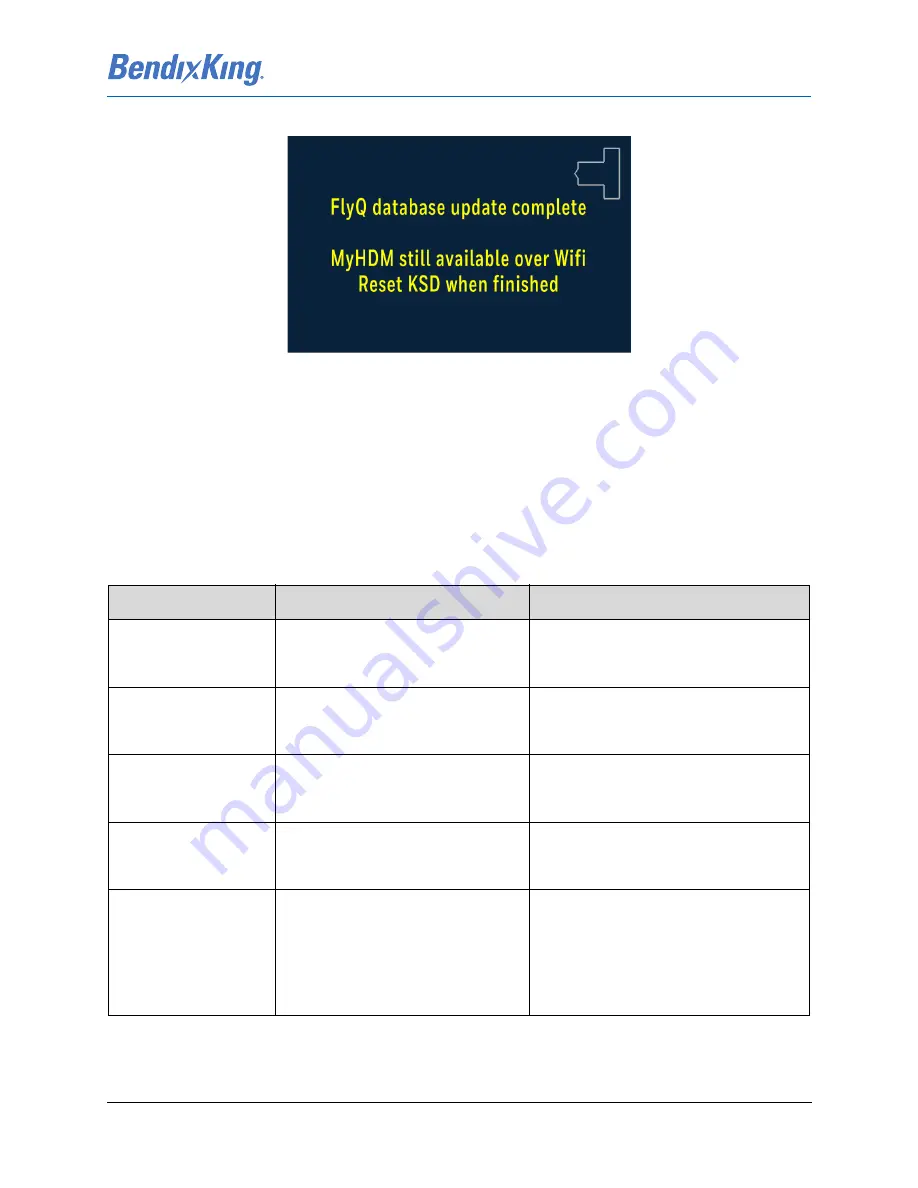
89000109-002
xVue Touch Installation Manual
Rev 2
Page 7-27
© Honeywell International Inc. Do not copy without express permission of Honeywell.
For Use in Non-Certified Aircraft
After all the databases have been updated, database update complete window appears, Figure 7-35.
Figure 7-35 Database(s) Update Complete Window
(12) Cycle power on the KSD 100EXP.
(13) Review and acknowledge the updated dates and effectivity ranges shown on the Database
Acknowledge Screen, Figure 6-3.
7.5.1.3 Database Loading Errors
Any database loading error messages appear on the KSD 100EXP during the database loading process.
7.5.1.3.1 USB Database Loading Errors
The following USB database loading error messages may appear:
Table 7-3 USB Database Loading Error Messages
Error Message
Description
Corrective Action
ERROR! NO DATABASES
DETECTED ON
EXTERNAL DEVICE
Database not present on the USB
drive.
Download the database again and
reload.
Future Cycle
Database on USB drive is newer
than the existing database on the
KSD 100EXP.
Verify effectivity dates of the new
database and load.
Same
Database on USB drive is the same
as the existing database on the KSD
100EXP.
No action required - skip loading.
Expired Cycle
Database on USB drive is older than
the existing database on the KSD
100EXP or the database is expired.
Verify effectivity dates of the database
and load only if desired (not
recommended).
ERR: DB not authorized
for this KSD-100
Contact Bendix King
The database is not set up with the
correct KSD 100EXP serial number
and there is mismatch between
what is set in the database and the
serial number of the unit on the
airplane.
Verify KSD 100EXP serial number (unit
on airplane) and download the correct
file from Wingman Services and reload.










































