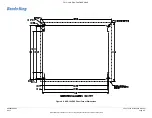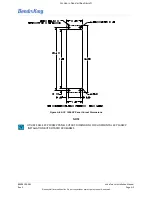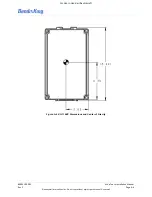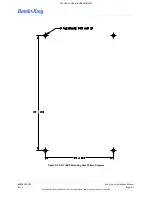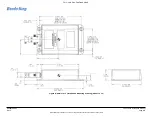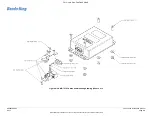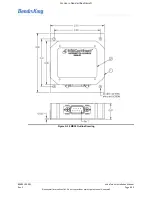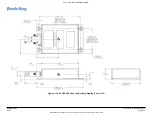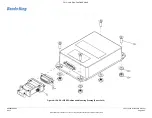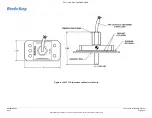89000109-002
xVue Touch Installation Manual
Rev 2
Page 9-9
© Honeywell International Inc. Do not copy without express permission of Honeywell.
For Use in Non-Certified Aircraft
9.2.8.1.2 KCP 100EXP Removal
Execute the following steps for removal of the KCP 100EXP:
(1) Ensure all power is removed from the airplane.
(2) Remove the four socket head mounting screws from the front of the KCP 100EXP.
(3) Remove the KCP 100EXP from the instrument panel.
(4) Disconnect the DB-9 connector, J1, from the back of the KCP 100EXP.
9.2.8.1.3 KTP 73 Removal
Execute the following steps for removal of the KTP 73:
(1) Ensure all power is removed from airplane.
(2) Remove the four #6-32 stainless steel mounting screws, located on the KTP 73 mounting block,
attaching the KTP 73 to the airplane skin.
(3) Remove the KTP 73 from the airplane; this requires removal of the sealant from the component as
well as the airplane skin.
(4) Locate the KTP 73 lead wire splice or connector.
(a) For a wire splice configuration, cut the wires and remove the KTP 73 from the airplane.
(b) For a connector configuration, disconnect the connector and remove the KTP 73 from the
airplane.
9.2.8.1.4 KG 71EXP Removal
Execute the following steps for removal of the KG 71EXP:
(1) Ensure all power is removed from airplane.
(2) Disconnect the KG 71EXP connector, J71.
(3) Disconnect and cap the airplane the Pitot and Static lines.
(4) Remove the four #10-32 washer head screws and washers from the four corners of the KG 71EXP.
(5) Remove the KG 71EXP from the airplane.
9.2.8.1.5 KMG 7010 Removal
Execute the following steps for removal of the KMG 7010:
(1) Ensure all power is removed from airplane.
(2) Disconnect J71 mating connector from the KMG 7010.
(3) Remove the four #10-32 mounting screws, washers and lock nuts from the four corners of the
KMG 7010.
(4) Remove the KMG 7010 from the airplane
9.2.8.1.6 MD32 Removal
Execute the following steps for removal of the MD32:
(1) Ensure all power is removed from airplane.
(2) Disconnect mating connector from the MD32.
(3) Remove the four #4 or #6 machine screws from the baseplate.
(4) Remove the MD32 from the airplane.
9.2.8.1.7 KDC 100EXP Removal
Execute the following steps for removal of the KDC 100EXP:
(1) Ensure all power is removed from airplane.
(2) Disconnect J71 mating connector from the KDC 100EXP.
(3) Remove the four #10-32 mounting screws, washers and lock nuts from the four corners of the
KDC100 EXP.