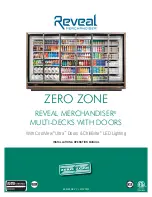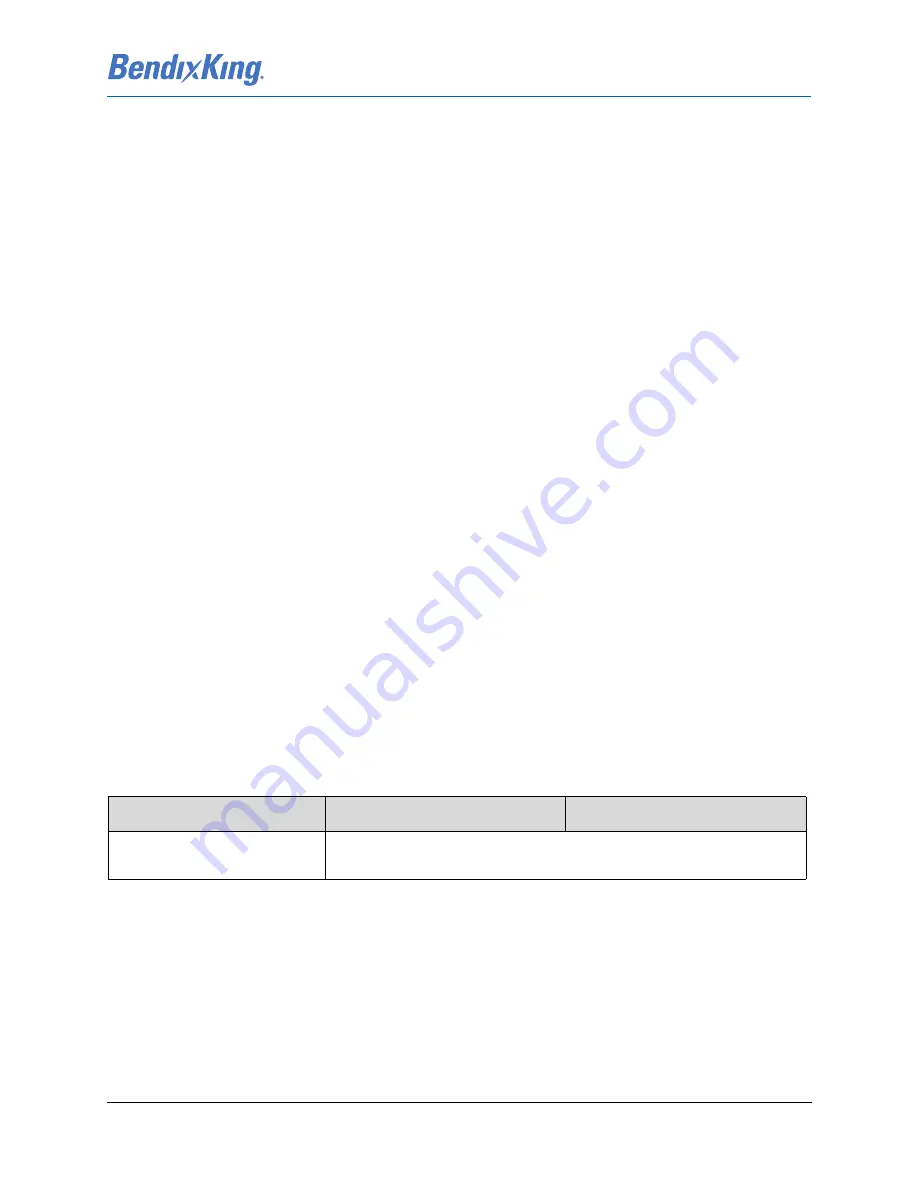
89000109-002
xVue Touch Installation Manual
Rev 2
Page 8-17
© Honeywell International Inc. Do not copy without express permission of Honeywell.
For Use in Non-Certified Aircraft
8.4 KMG 7010/MD32 Troubleshooting
8.4.1 Troubleshooting – Continuous Measurement Disturbances
If the magnetometer data readouts are continuously disturbed and the disturbance source cannot be
identified, there are following probable sources of the problem:
(1) There is some external source – not obvious to the technician – which continuously disturbs the
magnetic field close to the place where compensation is performed. This problem will be resolved
if a different location for the magnetometer compensation is selected.
(2) The magnetometer is affected by internal sources of disturbance (for example the magnetometer
is installed too close to alternator) – this type of problem must be resolved by separating the
source of the disturbance from the KMG 7010/MD32, moving either the magnetometer or source
of the disturbance to a different location.
8.4.2 Troubleshooting – Significant Difference between Required and Sensed Heading
If the magnetometer data readouts are significantly off from the required heading values, there are the
following probable sources:
(1) Ferrous bolts/nuts were used to secure magnetometer or ferrous connector was used for connect
magnetometer. Ferrous parts should be replaced by non-ferrous materials.
(2) The magnetometer installation orientation was incorrectly set (or was not set) during
configuration. The magnetometer orientation must be set properly, then compensation
procedures need to be repeated. Note that this error will affect all compensation points by
almost the same amount of error.
(3) The magnetometer pitch/roll angles were incorrectly measured or incorrectly entered (or were
not entered) during configuration. The magnetometer pitch/roll angles need to be correctly
measured and the offset entered, then the magnetometer calibration procedure needs to be
repeated. Note that errors caused by this problem may vary between compensation points.
8.5 Alerts
The xVue Touch is capable of displaying as well as provide an audio alert for a number of different
failures.
These alerts are listed in the following chart:
Table 8-6 Alerts Troubleshooting Chart
Symptom
Causes
Corrective Action
ATTITUDE FAIL
See “Attitude Fail” troubleshooting procedure in Table 8-1 xVue Touch
System Troubleshooting Chart