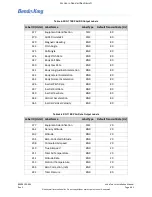89000109-002
xVue Touch Installation Manual
Rev 2
Page 7-1
© Honeywell International Inc. Do not copy without express permission of Honeywell.
For Use in Non-Certified Aircraft
7 SYSTEM CHECKOUT
This section defines the requirements for configuring the installed xVue Touch System and the
procedures for verifying that all systems are operational. The system configuration must be accomplished
before proceeding to the ground and flight tests.
7.1 Recommended Test Equipment
The following test equipment is recommended to complete the post installation checkout procedures in
this section:
(1) Pitot/static tester
(2) NAV/ILS Signal Generator
(3) Digital Multimeter
(4) Electrical Bonding Tester
All test equipment should have applicable calibration records that are current.
7.2 xVue Touch System Post Installation System Checkout
The KSD 100EXP is configured using the touch screen, shown in Figure 7-1, and the Menu button,
Figure 7-2.
Figure 7-1 KSD 100EXP Screen
Figure 7-2 Menu Button