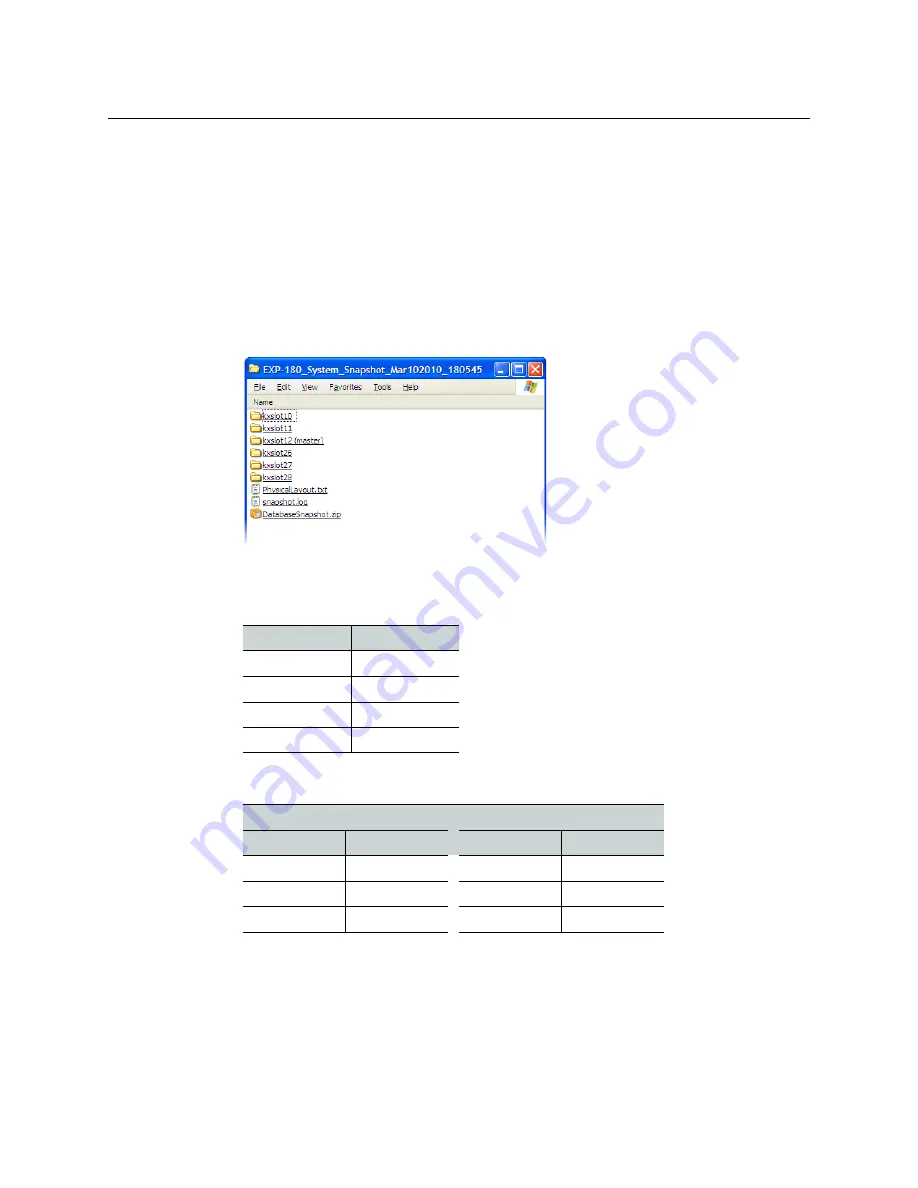
186
Maintenance & Troubleshooting
Verifying the Amount of RAM Installed on Kaleido-X Output Cards
Verifying the Amount of RAM Installed on Kaleido-X Output Cards
To verify whether a KXO-Dual output card has 1 GB or 2 GB of RAM
1 Open XAdmin’s Technical Support page, to download a system snapshot (see
“Generating a System Snapshot” in the Kaleido Software User’s Manual; see
, on page 15), and then extract the content of the ZIP file to a folder on
your local hard drive.
2 Open the folder where you extracted the system snapshot, and notice that it contains a
number of subfolders whose name starts with “kxslot”. There is one such folder for each
output card. For example, the system snapshot folder for an expansion system with six
output cards would look like this:
3 Referring to the tables below, identify which
kxslot
folder corresponds to the output
card whose RAM capacity you wish to verify:
Kaleido-X (7RU)
Card
Folder
Output A
kxSlot10
Output B
kxSlot11
Output C
kxSlot12
Output D
kxSlot13
Kaleido-X (14RU)
Frame A
Frame B
Card
Folder
Card
Folder
Output A
kxSlot10
Output A
kxSlot26
Output B
kxSlot11
Output B
kxSlot27
Output C
kxSlot12
Output C
kxSlot28
Содержание Grass Valley Kaleido-X
Страница 19: ...19 Kaleido X 7RU Installation Service Manual Overview of the Kaleido X System Kaleido X 7RU System Overview...
Страница 22: ...22 Overview Functional Block Diagrams Simplified Signal Flow Diagram KX0 24Router...
Страница 40: ...40 Installation Ventilation...
Страница 100: ...100 IP Network Setup Network Considerations for a Multiviewer Cluster...
Страница 119: ...119 Kaleido X 7RU Installation Service Manual Internet Explorer s security warning Chrome s security warning...
Страница 123: ...123 Kaleido X 7RU Installation Service Manual 9 Click Finish A security warning appears...
Страница 152: ...152 System Configuration Enabling Options...
Страница 190: ...190 Maintenance Troubleshooting Disposal and Recycling Information...
Страница 215: ...215 Kaleido X 7RU Installation Service Manual...
















































