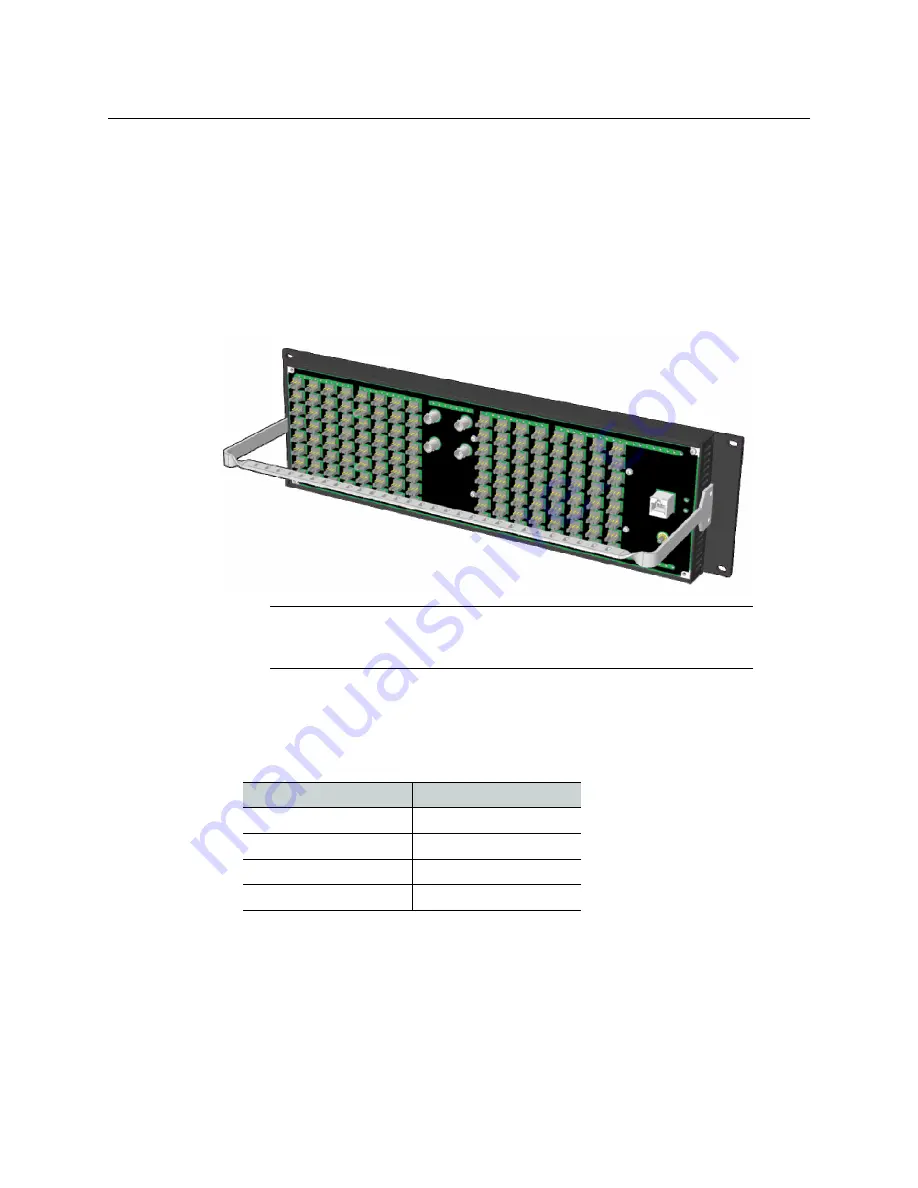
145
Kaleido-X (7RU)
Installation & Service Manual
Configuring an Audio Bridge Terminal
The optional Audio Bridge Terminal (ABT) is an external audio multiplexer/serializer for
Kaleido multiviewers. The Kaleido-X supports audio channel inputs from the ABT-64 or ABT-
128 series of Audio Bridge Terminal panels through up to two SDTI inputs. The ABT-64
supports 64 channels and the ABT-128 supports 128 channels.
The Audio Bridge Terminal (ABT) is an external audio multiplexer/serializer for Kaleido
multiviewers. The ABT provides connector space for audio signal inputs, and multiplexes all
the audio signals into combined serial feeds on coaxial cables that connect to the
multiviewer’s input modules.
To configure the IP address and other network settings of the ABT
1 Connect a PC to a switch.
2 Referring to
Configuring a Client PC to Configure an ABT’s Network Settings
page 146, configure the PC with the following network settings:
3 Apply power to the Audio Bridge Terminal and make sure it is connected to the same
switch as the PC.
• If the switch is Power over Ethernet (PoE) enabled, simply connect it to the unit
using an Ethernet cable.
• If not, PoE mid-span (
inserter
) equipment must be placed between the switch and
the Audio Bridge Terminal.
Note:
The ABT is powered through the RJ-45 Ethernet connector. There is
no power ON/OFF button, so the device is ON whenever a powered Ethernet
cable (PoE) is connected.
Property
Setting
DHCP
Off
Static IP address
10.0.0.1
Subnet mask
255.255.0.0
Default gateway
10.0.0.1
Содержание Grass Valley Kaleido-X
Страница 19: ...19 Kaleido X 7RU Installation Service Manual Overview of the Kaleido X System Kaleido X 7RU System Overview...
Страница 22: ...22 Overview Functional Block Diagrams Simplified Signal Flow Diagram KX0 24Router...
Страница 40: ...40 Installation Ventilation...
Страница 100: ...100 IP Network Setup Network Considerations for a Multiviewer Cluster...
Страница 119: ...119 Kaleido X 7RU Installation Service Manual Internet Explorer s security warning Chrome s security warning...
Страница 123: ...123 Kaleido X 7RU Installation Service Manual 9 Click Finish A security warning appears...
Страница 152: ...152 System Configuration Enabling Options...
Страница 190: ...190 Maintenance Troubleshooting Disposal and Recycling Information...
Страница 215: ...215 Kaleido X 7RU Installation Service Manual...















































