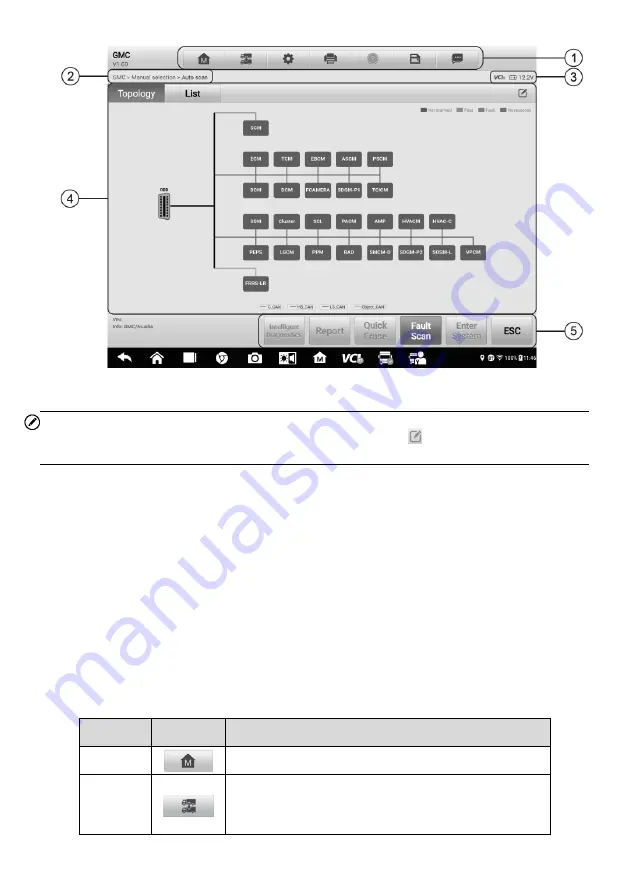
34
Figure 4-10
Sample Auto Scan Screen
NOTE
On the Auto Scan screen, there is a
Select System
icon
on the upper-right corner.
Select the corresponding system(s) to scan will save more time than scanning all systems.
1. Diagnostics Toolbar
2. Current Directory Path
3. Status Information Bar
4. Main Section
5. Function Buttons
Diagnostics Toolbar
The Diagnostics Toolbar contains buttons that allow you to print or save the displayed
data and perform other operations. The table below provides a brief description for the
operations of the Diagnostics toolbar buttons:
Table 4-2
Diagnostics Toolbar Buttons
Name
Button
Description
Home
Returns to the MaxiSys Job Menu.
Vehicle
Swap
Exits the diagnostic session and returns to the
vehicle menu screen to select another vehicle for
testing.






























