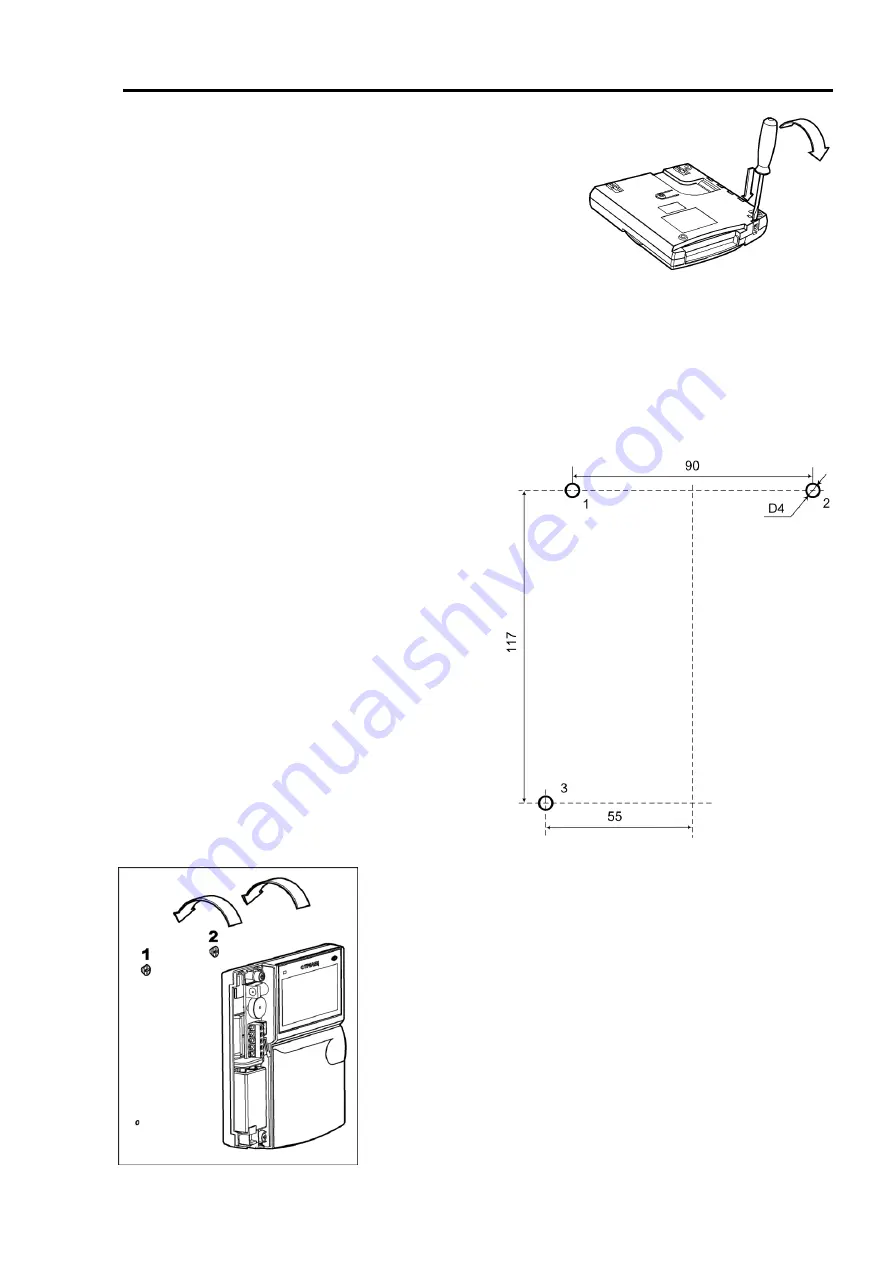
Wireless keypad PU-R
6 Assembling the keypad
47
To assemble PU-R, open the cover of the battery
department.
PU-R can be installed in different positions de-
pending on whether the detector of wall detach-
ment should be used. The detector of wall detachment is designed to monitor unau-
thorized detachment of PU-R from the wall. When the detector of wall detachment
is triggered, the wireless expander functioning as a network coordinator (RR 0) re-
ceives a message "Tamper".
►PU-R mounting without using the detector of wall detachment
1. Prepare 3 holes according to the
marking for mounting.
2. Hang the keypad on the screws of the holes 1
and 2.






























