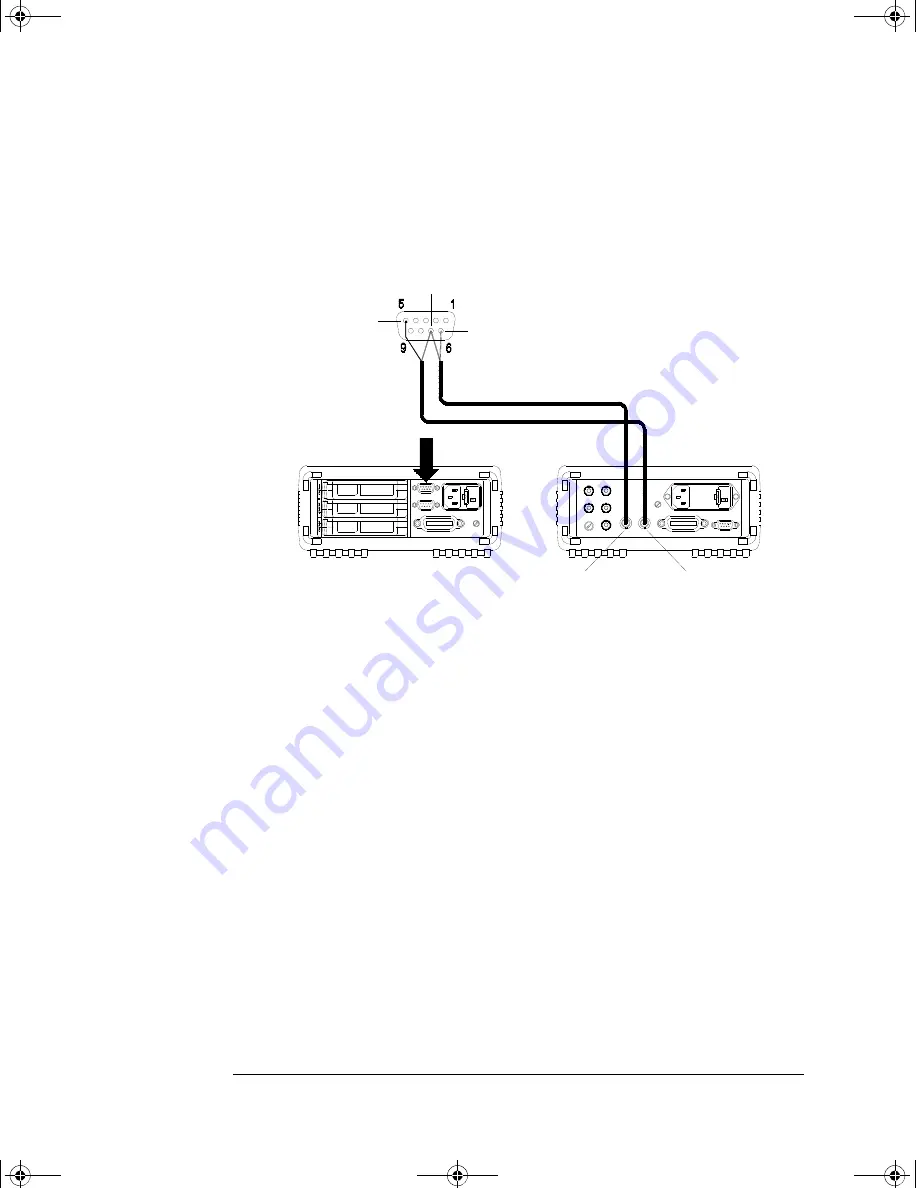
80
Chapter 3 System Overview
Measurement Input
To control scanning with an external instrument, two control lines are
provided. When the 34970A/34972A and the external instrument are
properly configured, you can synchronize a scan sequence between the
two.
Channel Closed OUT
34970A/34972A
External DMM
Ext Trig IN
VM Complete OUT
Ext Trig IN
GND
34970A Refresh UG.book Page 80 Wednesday, February 17, 2010 12:34 PM
Содержание 34970A
Страница 16: ...16 34970A Refresh UG book Page 16 Wednesday February 17 2010 12 34 PM ...
Страница 20: ...34970A Refresh UG book Page 20 Wednesday February 17 2010 12 34 PM ...
Страница 21: ...1 1 Quick Start 34970A Refresh UG book Page 21 Wednesday February 17 2010 12 34 PM ...
Страница 39: ...2 2 Front Panel Overview 34970A Refresh UG book Page 39 Wednesday February 17 2010 12 34 PM ...
Страница 59: ...3 3 System Overview 34970A Refresh UG book Page 59 Wednesday February 17 2010 12 34 PM ...
Страница 87: ...4 4 Features and Functions 34970A Refresh UG book Page 87 Wednesday February 17 2010 12 34 PM ...
Страница 217: ...5 5 Error Messages 34970A Refresh UG book Page 217 Wednesday February 17 2010 12 34 PM ...
Страница 240: ...240 Chapter 5 Error Messages Plug In Module Errors 34970A Refresh UG book Page 240 Wednesday February 17 2010 12 34 PM ...
Страница 241: ...6 6 Application Programs 34970A Refresh UG book Page 241 Wednesday February 17 2010 12 34 PM ...
Страница 254: ...254 34970A Refresh UG book Page 254 Wednesday February 17 2010 12 34 PM ...
Страница 255: ...7 7 Tutorial 34970A Refresh UG book Page 255 Wednesday February 17 2010 12 34 PM ...
Страница 324: ...324 34970A Refresh UG book Page 324 Wednesday February 17 2010 12 34 PM ...






























