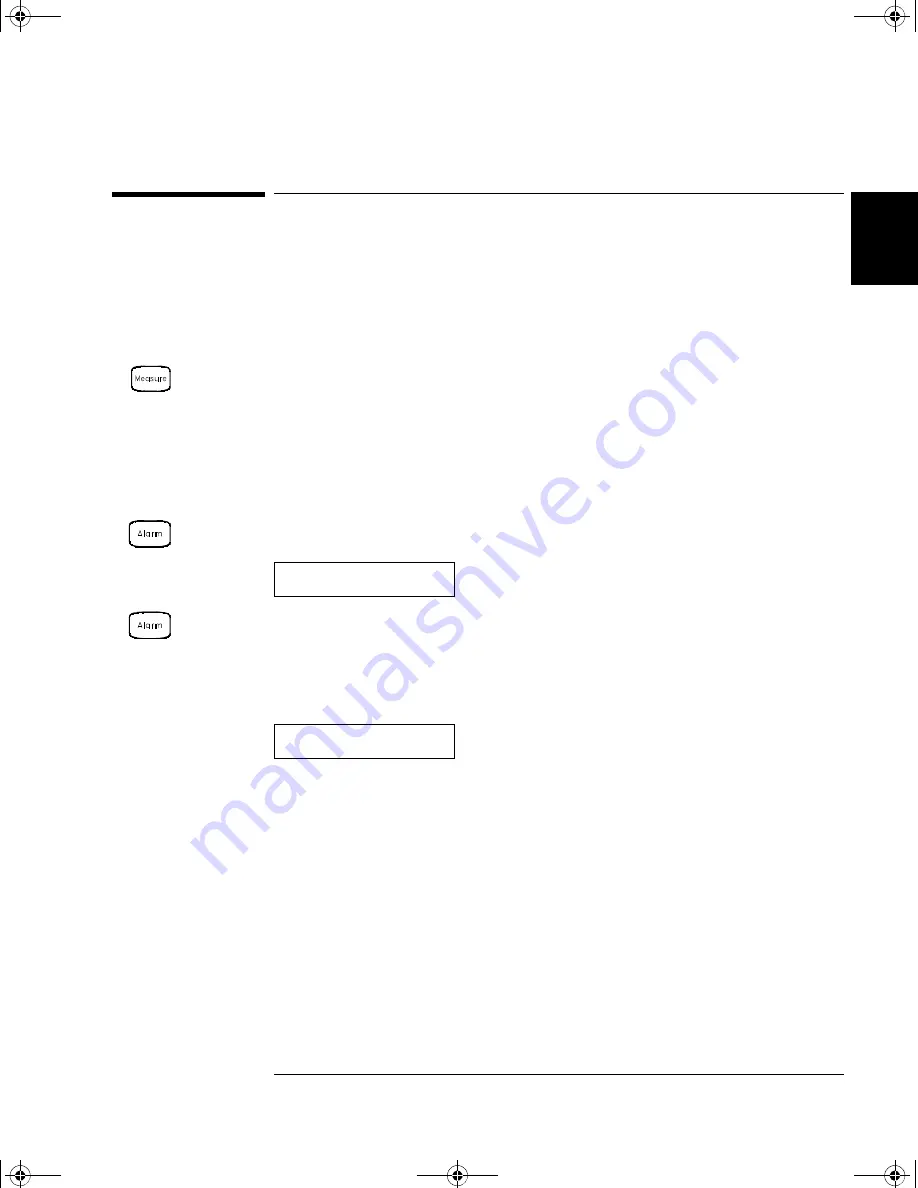
47
Chapter 2 Front-Panel Overview
To Configure Alarm Limits
4
2
To Configure Alarm Limits
The instrument has four alarms which you can configure to alert you
when a reading exceeds specified limits on a channel during a scan. You
can assign a high limit, a low limit, or both to any configured channel in
the scan list. You can assign multiple channels to any of the four
available alarms (numbered 1 through 4).
1 Configure the channel.
You must configure the channel (function, transducer type, etc.) before
setting any alarm limits. If you change the measurement configuration,
alarms are turned off and the limit values are cleared. If you plan to use
Mx+B scaling on a channel which will also use alarms,
be sure to
configure the scaling values first
.
2 Select which of the four alarms you want to use.
3 Select the alarm mode on the selected channel.
You can configure the instrument to generate an alarm when a
measurement exceeds the specified HI or LO limits (or both) on a
measurement channel.
USE ALARM 1
HI ALARM ONLY
34970A Refresh UG.book Page 47 Wednesday, February 17, 2010 12:34 PM
Содержание 34970A
Страница 16: ...16 34970A Refresh UG book Page 16 Wednesday February 17 2010 12 34 PM ...
Страница 20: ...34970A Refresh UG book Page 20 Wednesday February 17 2010 12 34 PM ...
Страница 21: ...1 1 Quick Start 34970A Refresh UG book Page 21 Wednesday February 17 2010 12 34 PM ...
Страница 39: ...2 2 Front Panel Overview 34970A Refresh UG book Page 39 Wednesday February 17 2010 12 34 PM ...
Страница 59: ...3 3 System Overview 34970A Refresh UG book Page 59 Wednesday February 17 2010 12 34 PM ...
Страница 87: ...4 4 Features and Functions 34970A Refresh UG book Page 87 Wednesday February 17 2010 12 34 PM ...
Страница 217: ...5 5 Error Messages 34970A Refresh UG book Page 217 Wednesday February 17 2010 12 34 PM ...
Страница 240: ...240 Chapter 5 Error Messages Plug In Module Errors 34970A Refresh UG book Page 240 Wednesday February 17 2010 12 34 PM ...
Страница 241: ...6 6 Application Programs 34970A Refresh UG book Page 241 Wednesday February 17 2010 12 34 PM ...
Страница 254: ...254 34970A Refresh UG book Page 254 Wednesday February 17 2010 12 34 PM ...
Страница 255: ...7 7 Tutorial 34970A Refresh UG book Page 255 Wednesday February 17 2010 12 34 PM ...
Страница 324: ...324 34970A Refresh UG book Page 324 Wednesday February 17 2010 12 34 PM ...






























