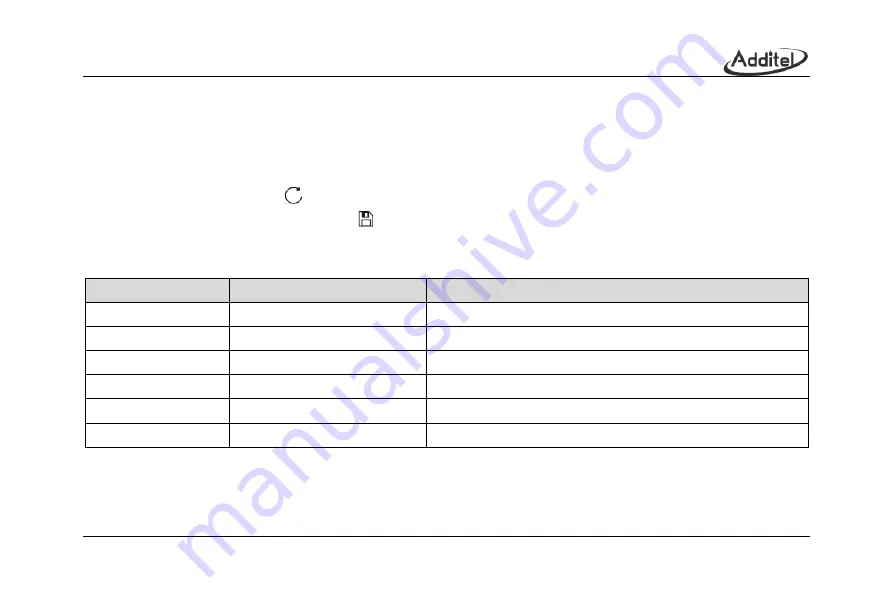
89
5. Task end
The ADT762 provides calibration task data review, sorting and save functions.
After the task is over, the user can choose to see the result of the task through the data view icon or the task
data.
The user can also click
to abandon the task data and execute the task again.
Task data can be stored by clicking
in the save interface and the following information can be entered:
Table 27 Task Save
After saving, return to the task interface.
Subject
Valid value
Description
Operator
Letter, numeral, symbol
Calibration task operator information
Execution time
2000/01/01-2099/12/31
Calibrator task execution date
Ambient temperature
Numeral
Ambient temperature during task
Temperature unit
К, °C, °F
Unit of ambient temperature during task
Ambient humidity
Numeral
Ambient humidity during task
Save as
As found, as left and both
Save pre-adjustment data or post-adjustment data, or both
Содержание 762
Страница 1: ...762 Automated Hydraulic Pressure Calibrator...
Страница 2: ......
Страница 4: ......
Страница 6: ......
Страница 18: ......
Страница 29: ...11 2 Installation 2 1 Features 2 1 1 Basic structure Figure 1 Basic structure...
Страница 31: ...13 17 USB slave port 18 Power supply 19 USB master port 20 Head correction reference line 21 Battery...
Страница 50: ...32 Figure 9 Current measurement...
Страница 139: ...121...






























