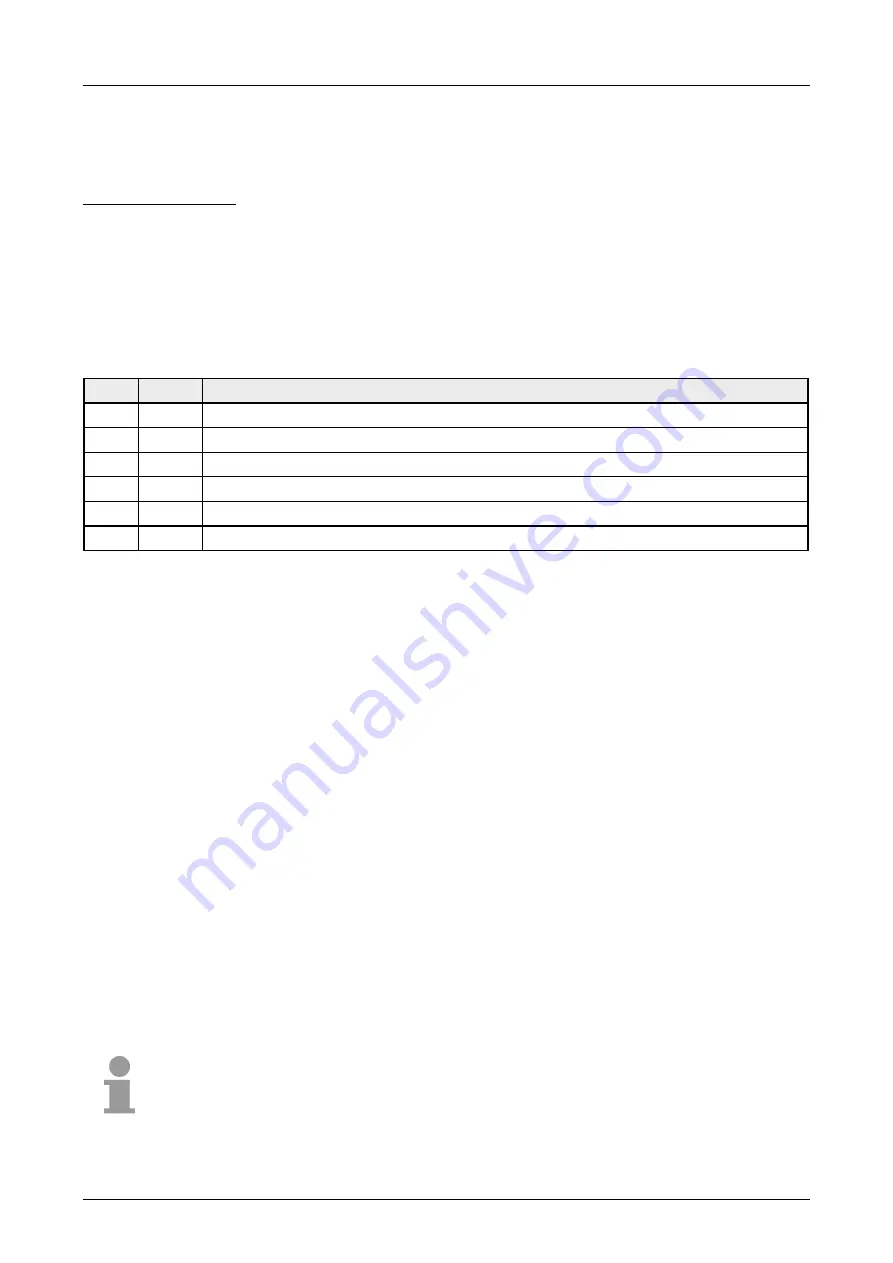
CPU ADAM 821x
Chapter 2 Hardware description
ADAM 8000 Manual CPU 821x – Rev 1.1
2-9
Components
The components of the CPU 821x that are described here are components
of all the CPUs presented in this manual.
The CPUs 821x have a number of LEDs that are used to diagnose bus
conditions and to display the status of a program. The table below
describes the diagnostic LEDs and the according colors.
These LEDs are part of every CPU in this manual.
Name Color
Description
PW
Yellow Indicates CPU power on.
RN
Green CPU status is RUN.
ST
Red
CPU status is STOP.
SF
Red
Is turned on if a system error is detected (hardware defect)
FC
Red
Is turned on when variables are forced (fixed).
MC
Yellow This LED blinks when the MMC is accessed.
You can select the operating mode STOP (ST) and RUN (RN) by means of
the function selector. The CPU automatically executes the operating mode
START-UP when the mode changes from STOP to RUN.
You may issue an overall reset by placing the switch in the Memory Reset
(MR) position.
You may install a ADAM MMC memory module in this slot as external
storage device (Order No.: ADAM-8953-0KX00).
The access to the MMC takes always place after an overall reset.
The CPU has an internal power supply. This is connected to an external
supply voltage via two terminals located on the front of the unit.
The power supply requires DC 24V (20 ... 30V). In addition to the electronic
circuitry of the CPU this supply voltage is used for the modules connected
to the backplane bus.
The electronic circuitry of the CPU is not dc-insulated from the supply
voltage. The power supply is protected against reverse polarity and short
circuits.
Note!
Please ensure that the polarity of the supply voltage is correct.
CPU 821x
LEDs
Function selector
RN/ST/MR
MMC socket
memory card
Power supply
















































