Reviews:
No comments
Related manuals for U-DIO8

SGT100A
Brand: R&S Pages: 593

USK MCH 33526
Brand: Kalorik Pages: 28

MP-FC305
Brand: VEVOR Pages: 8

PRO-V10
Brand: German pool Pages: 11

Wivia 3
Brand: UCHIDA Pages: 6

TWP-10
Brand: Datavideo Pages: 24
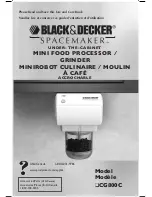
Spacemaker CG800C
Brand: Black & Decker Pages: 21

Spacemaker CG700
Brand: Black & Decker Pages: 23

SC300
Brand: Black & Decker Pages: 20

SC310-B5
Brand: Black & Decker Pages: 20

TS20 TapShare
Brand: Lumens Pages: 32

11635
Brand: Silvercrest Pages: 118

10878
Brand: Omcan Pages: 20

SDL 2100
Brand: Wolf Garten Pages: 102

MFP-FC0325
Brand: Morgan Pages: 6

MTR-500
Brand: OSD Audio Pages: 1

MKT Series
Brand: Audipack Pages: 27

HA015 Series
Brand: Ovente Pages: 12

















