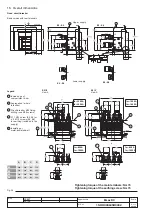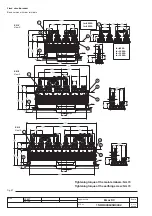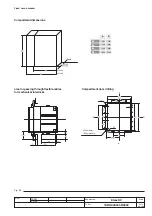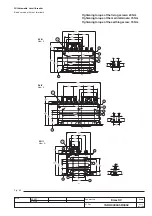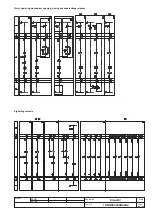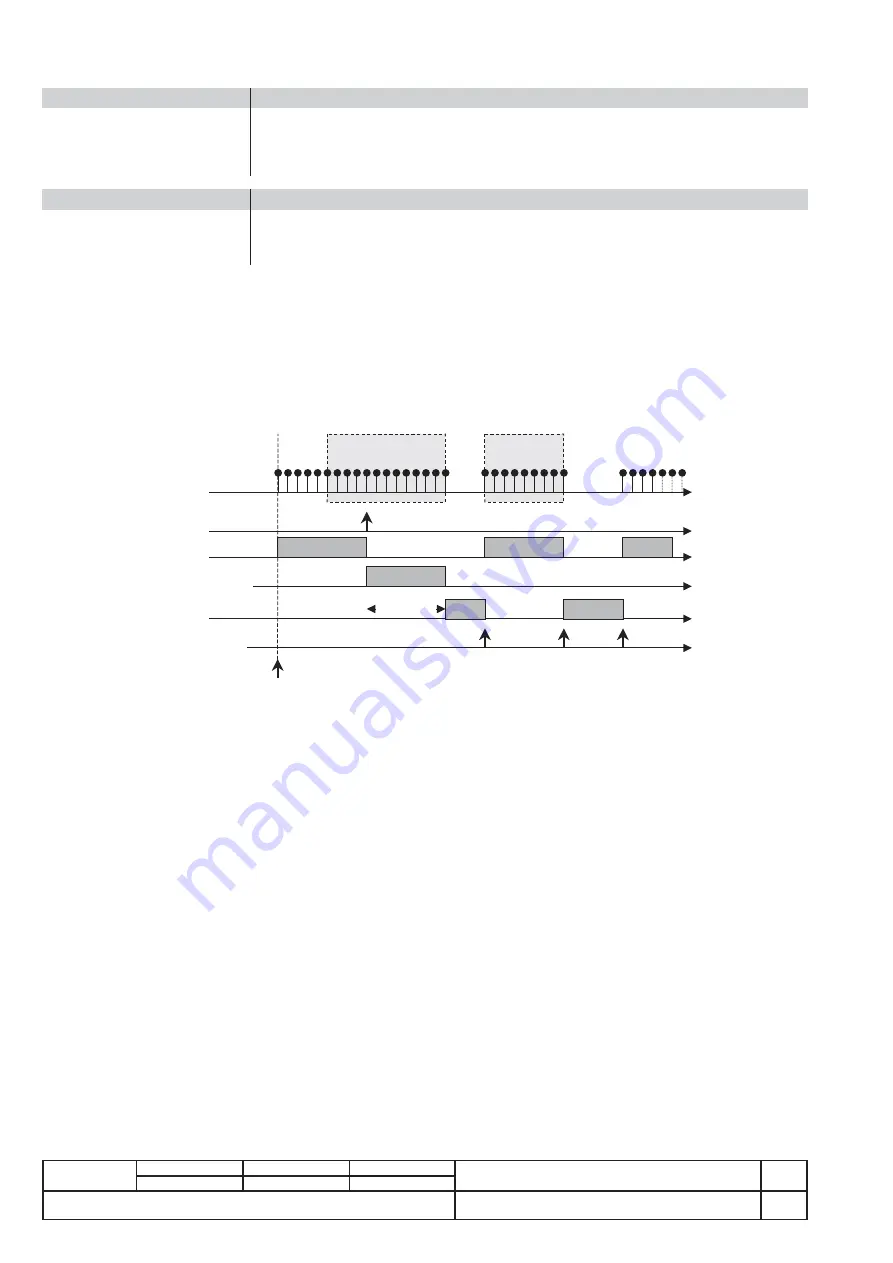
L3447
Emax DC
90/108
L3728
Model
Scale
Page No.
Doc. No.
Apparatus
1SDH000635R0002
15.2.4.3
Information from the system on the configuration and status of the Data Logger
The following information is provided on the status of the data logger:
15.2.5 Data logger commands from the system
When a data logger stop command is given, the recording is stopped from the system. The subsequent recording is enabled by a Restart trigger
command. The same applies to the operator panel, as illustrated in par. 15.2.2.6.
Example of data logger operation
The following figure shows an example of how a trigger works, the data logger's function, the effect of the stopping delay and of the
restart and subsequent stop commands on the data saving procedure.
STATUS
Waiting trigger:
this means that the data logger is enabled and waiting for the occurrence of the event selected as the trigger
Data Logger triggered:
this indicates that the trigger event has occurred and the data logger is still recording
Data Logger stopped:
this means that the recording has been terminated either because it has been completed or because
a data logger stop command has been received, or because a trip has occurred
CONFIGURATION
Data Logger Config:
indicates whether or not the data logger is active
Data Logger Trigger Type:
indicates the stop event (trigger) setting
Data logger stopping delay:
indicates the delay for the stop
Samples
available
Samples
available
Samples
Trigger
Waiting Trigger
Data logger triggered
Data logger stopped
Modbus commands
Stopping
delay
Data logger enabled
Restart
Stop
Restart