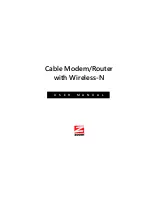8
2
Installing the Cable Modem/Router with Wireless-N
This chapter provides basic instructions for connecting the hardware and configuring the
Cable Modem/Router with Wireless-N using the Zoom Configuration Manager. This
chapter is almost identical to the printed Quick Start.
We
strongly recommend
that you use the cable modem stand to make the cable
modem stand vertically. Placing the modem in the stand will improve wireless
performance and provide good venting. Line up the tabs of the stand with the slots on the
bottom of the cable modem, and then firmly push the stand into the cable modem.
Before installing your cable modem, please read this:
You need to connect the cable modem/router to a cable modem service that uses any of
the popular DOCSIS standards – 3.0, 2.0, or 1.1. If you need to get cable modem
service, please speak with your cable service provider.
Summary of Contents for 5354
Page 1: ...Cable Modem Router with Wireless N U S E R M A N U A L ...
Page 5: ...5 APPENDIX B IF YOU NEED HELP 141 APPENDIX C COMPLIANCE 142 ...
Page 54: ...54 Table 4 describes the items you can select Figure 7 Example of Diagnostics Ping Page ...
Page 66: ...66 Figure 15 shows an example of the menu Figure 15 Example of Backup Page ...
Page 68: ...68 Figure 16 Example of Options Page ...
Page 90: ...90 Figure 26 Example of Basic Page ...
Page 103: ...103 Figure 32 Example of Guest Network Page ...
Page 110: ...110 Figure 35 Example of WMM Page ...
Page 118: ...118 Figure 39 Example of IPSec Page ...