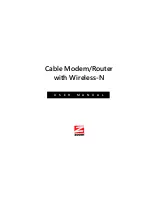13
We
strongly recommend
that you change the default password for your Cable
Modem/Router. This precaution, recommended for any router, helps prevent a
CSRF (cross site request forgery) hacker from gaining control of your router and
redirecting you to websites that they control to steal sensitive financial
information or money from you. To learn how to change your default password,
please see
Accessing the Zoom Configuration Manager
.
If you want to use the Cable Modem/Router to stream media from a USB drive or
provide network storage, please see
Chapter 5: Using an External USB Drive
.
If you are using the Cable Modem/Router for online gaming you may need to
make changes to the router’s firewall please see
Chapter 6: Online Gaming
.
If you are like most users you will not need to make changes to the Cable
Modem/Router’s advanced settings. If your setup requires you to make changes
go to
Chapter 7: Advanced Settings
.
Hardware Connection
Port Description
ON/OFF SWITCH
Powers the cable modem/router on or off.
POWER
Connect the supplied power cube to this port.
USB1, USB2
Connect a USB Flash drive or hard drive for
Network Attached Storage (NAS). See
www.zoomtel.com/5354USB
WPS/RESET
WPS:
Press and hold this button for 3 seconds to
initiate a WPS (WiFi Protected Setup) connection.
Summary of Contents for 5354
Page 1: ...Cable Modem Router with Wireless N U S E R M A N U A L ...
Page 5: ...5 APPENDIX B IF YOU NEED HELP 141 APPENDIX C COMPLIANCE 142 ...
Page 54: ...54 Table 4 describes the items you can select Figure 7 Example of Diagnostics Ping Page ...
Page 66: ...66 Figure 15 shows an example of the menu Figure 15 Example of Backup Page ...
Page 68: ...68 Figure 16 Example of Options Page ...
Page 90: ...90 Figure 26 Example of Basic Page ...
Page 103: ...103 Figure 32 Example of Guest Network Page ...
Page 110: ...110 Figure 35 Example of WMM Page ...
Page 118: ...118 Figure 39 Example of IPSec Page ...