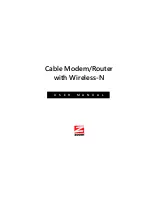15
LAN 1-4
Ethernet LAN
ports
Green
or
Amber
Blinking: Data is flowing and Ethernet is
connected
Green: Connected at highest LAN speed, 1
Gbps
Amber: Connected at 10 or 100 Mbps
OFF: No Ethernet link detected
WLAN
Green
Blinking: Data is flowing
ON: Wireless in enabled
OFF: Wireless is not enabled
USB1 / USB2
Green
Solid green if USB network attached storage
device or media server is connected. Blinking
green when router is reading or writing to USB
device.
Downstream
and Upstream
Blue
Both Downstream and Upstream blinking
together: The cable modem/router is powering
up or cable operator is performing
maintenance
WPS
Green
Blinking: WPS is in discovery mode (LED
blinks for up to 2 minutes)
ON: LED lit solid for 30 seconds after
WPS configuration is successful
OFF: (after 2 minutes blinking): No Wi-Fi
client associated with the cable
modem/router via WPS
*If Blue light blinks continuously, this indicates partial service (at least one designated
channel has not completed bonding). This does not generally affect performance, but
your cable company may want to know so they can adjust their network
.
Summary of Contents for 5354
Page 1: ...Cable Modem Router with Wireless N U S E R M A N U A L ...
Page 5: ...5 APPENDIX B IF YOU NEED HELP 141 APPENDIX C COMPLIANCE 142 ...
Page 54: ...54 Table 4 describes the items you can select Figure 7 Example of Diagnostics Ping Page ...
Page 66: ...66 Figure 15 shows an example of the menu Figure 15 Example of Backup Page ...
Page 68: ...68 Figure 16 Example of Options Page ...
Page 90: ...90 Figure 26 Example of Basic Page ...
Page 103: ...103 Figure 32 Example of Guest Network Page ...
Page 110: ...110 Figure 35 Example of WMM Page ...
Page 118: ...118 Figure 39 Example of IPSec Page ...