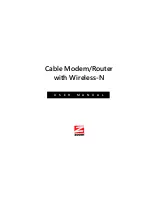9
Your cable service provider will need to know your modem's
MAC ADDRESS
which is
printed on a label next to the USB 1 port on the side of your modem
. You provide
this when you order cable modem service, or when calling the cable company before or
after installing your modem, or by entering your CM-MAC ADDRESS on an account
setup web page that appears when you first connect your cable modem to your
provider’s network. Normally your cable service provider will tell you when to provide the
CM-MAC address. You may also be asked for your cable modem's model name and
number, which is
ZOOM 5354
. If you need the modem's
serial number
, you can find it
near the MAC address on the label. Comcast only allows a 12 digit serial number so if
they ask for it; give them the first 12 numbers of your serial number.
If you are replacing an “old” cable modem, do this:
1
Disconnect the coaxial cable from the old cable modem and connect it to your
Zoom modem. If the coaxial cable has a screw-on connector, turn the connector
clockwise when tightening the cable onto the Zoom cable modem.
2
If there’s an Ethernet cable plugged into the old cable modem, unplug the
Ethernet cable from the old cable modem and plug it into any of the Zoom cable
modem’s yellow LAN jacks.
3
Connect the Zoom power cube between the Zoom cable modem and a live
power jack. DO NOT use your old cable modem’s power cube on your Zoom
cable modem. Make sure the cable modem’s Power Switch is
ON
.
4
It normally takes 5 to 30 minutes to establish an Internet link the first time a
Cable Modem/Router connects to a cable service provider. This allows the cable
modem to connect to the appropriate channels for communication. You’ll see the
DS, US, and/or Online modem lights on your cable modem flashing until the
Online light stays steady green to signal success
.
After the cable modem connects to your cable service provider, open your Web
browser on the computer that’s connected to your cable modem/router. Then
refresh the screen or try to go to a Web site. Many service providers, including
Comcast, typically bring your browser to a registration page. In that case, follow
the instructions on this registration page to register your modem.
If no web page appears after opening your browser, you need to call your cable
company to register your modem. Below is a list of some major cable service
providers’ phone numbers to call to activate your cable modem. Note that this list
is subject to change.
Summary of Contents for 5354
Page 1: ...Cable Modem Router with Wireless N U S E R M A N U A L ...
Page 5: ...5 APPENDIX B IF YOU NEED HELP 141 APPENDIX C COMPLIANCE 142 ...
Page 54: ...54 Table 4 describes the items you can select Figure 7 Example of Diagnostics Ping Page ...
Page 66: ...66 Figure 15 shows an example of the menu Figure 15 Example of Backup Page ...
Page 68: ...68 Figure 16 Example of Options Page ...
Page 90: ...90 Figure 26 Example of Basic Page ...
Page 103: ...103 Figure 32 Example of Guest Network Page ...
Page 110: ...110 Figure 35 Example of WMM Page ...
Page 118: ...118 Figure 39 Example of IPSec Page ...