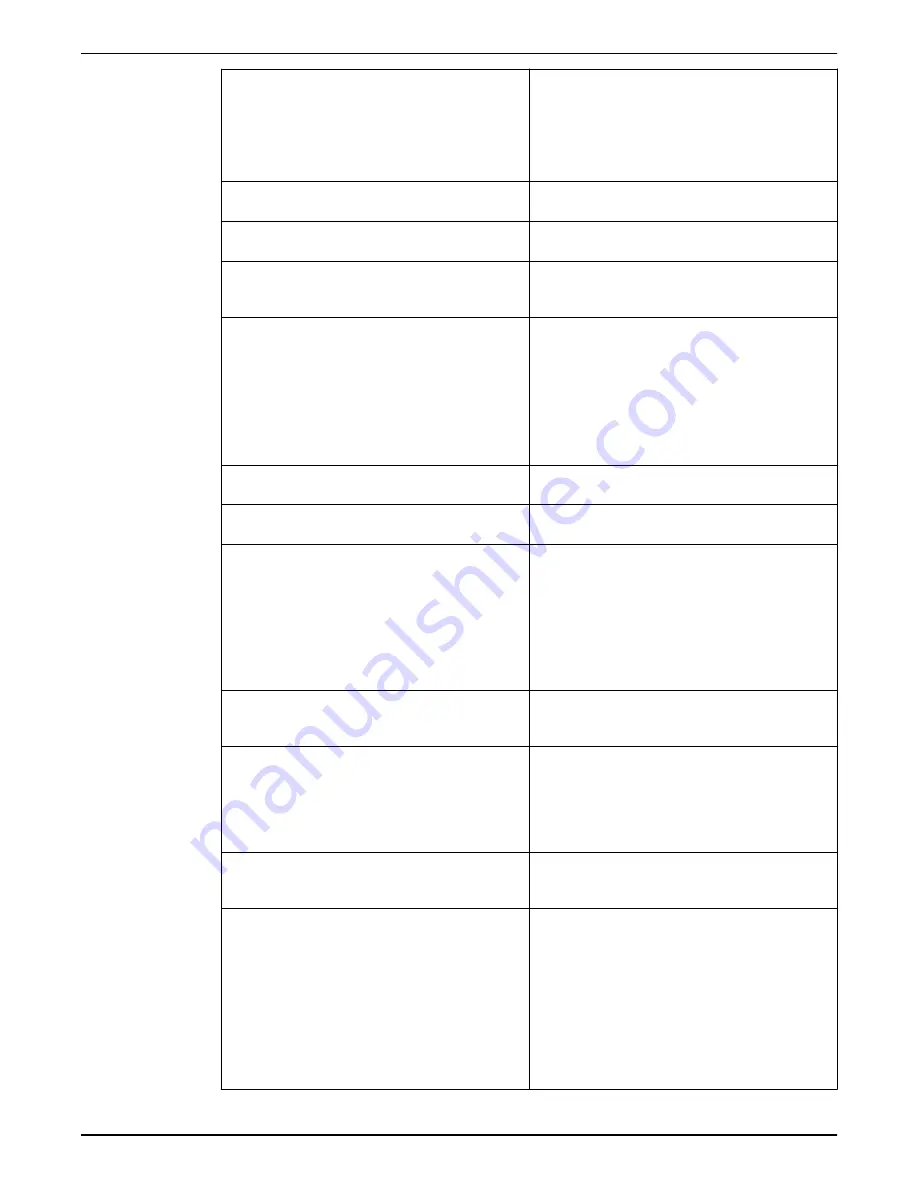
Ctrl. Ramp-down
Control Ramp-down was selected in [14–10] Mains
Failure.
• The mains voltage is below the value set in [14–11]
Mains Voltage at Mains Fault
• The controller ramps down the motor using a
controlled ramp down
Current high
The controller output current is above the limit set in [4–
51] Warning Current High.
Current Low
The controller output current is below the limit set in [4–
52] Warning Speed Low.
DC Hold
DC hold is selected in [1–80] Function at Stop and a stop
command is active. The motor is held by a DC current set
in [2–00] DC Hold/Preheat Current.
DC Stop
The motor is held with a DC current ([2–01] DC Brake
Current) for a specified time ([2–02] DC Braking Time).
• DC Brake is activated in [2–03] DC Brake Cut In
Speed [RPM] and a Stop command is active.
• DC Brake (inverse) is selected as a function for a
digital input (parameter group [5–1]* Digital Inputs).
The corresponding terminal is not active.
• The DC Brake is activated via serial communication.
Feedback high
The sum of all feedbacks is above the feedback limit set
in [4–57] Warning Feedback High.
Feedback low
The sum of all actives is below the feedback limit set in
[4–56] Warning Feedback Low.
Freeze output
The remote reference is active, which holds the present
speed.
• Freeze output was selected as a function for a digital
input (parameter group [5–1]* Digital Inputs). The
corresponding terminal is active. Speed control is
only possible via the terminal functions Speed Up
and Speed Down.
• Hold ramp is activated via serial communication.
Freeze output request
A freeze output command has been given, but the motor
will remain stopped until a run permissive signal is
received.
Freeze Reference
Freeze Reference
was chosen as a function for a digital
input (parameter group [5–1]* Digital Inputs). This
corresponding terminal is active. The controller saves the
actual reference. Changing the reference is now only
possible via terminal functions Speed Up and Speed
Down.
Jog request
A jog command has been given, but the motor will be
stopped until a run permissive signal is received via a
digital input.
Jogging
The motor is running as programmed in [3–19] Jog
Speed [RPM].
• Jog was selected as function for a digital input
(parameter group [5–1]* Digital Inputs). The
corresponding terminal (e.g. Terminal 29) is active.
• The Jog Function is activated via the serial
communication.
• The Jog function was selected as a reaction for a
monitoring function (e.g. No signal). The monitoring
function is active.
5 Electrical Installation
Aquavar
®
Intelligent Pump Controller - 150 HP to 600 HP INSTRUCTION MANUAL
77
Summary of Contents for Aquavar
Page 1: ...INSTRUCTION MANUAL IM273 Rev C Aquavar Intelligent Pump Controller 150 HP to 600 HP...
Page 2: ......
Page 171: ......
















































