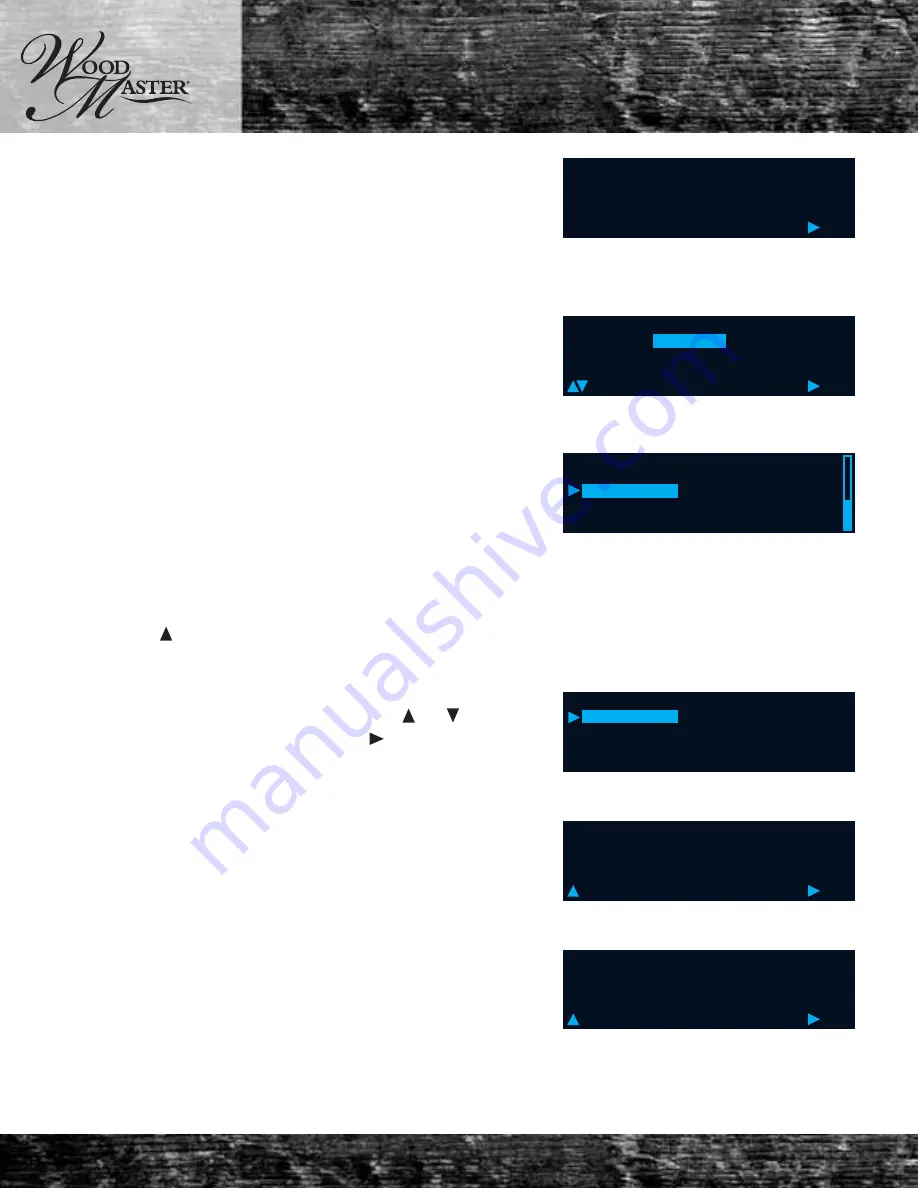
18
CleanFire Owners Manual
2016
Operation
Accessing the Diagnostics Menu
Press and hold the button for 10-12 seconds. This menu is intended for diagnosing a problem, and any calibrating
should be done by qualified persons.
Follow the on screen directions to change the light timer. The
Timer can be set from 5 minutes to 60 minutes in 5 minute
intervals. The light can also be set to always off or always on.
Follow the on screen directions to calibrate the O2 sensor. The
O2 sensor must be warm and in clean air inorder to calibrate
properly.
Shown is the Thermocouple Calibrate screen. Your dealer or
WoodMaster customer service representative may ask for
these values to diagnose a failed thermocouple. Do not attempt
to calibrate the Thermocouple as a jumper must be installed for
calibrating. DO NOT ATTEMPT TO CREATE A JUMPER. THIS WILL
CAUSE DAMAGE TO THE BOARD AND VOID YOUR WARRANTY!
This screen will allow you to view the boiler water pressure. No
changes can be made on this screen.
Select Exit to return to the home screen.
Light Timer
Exit
Main Menu
Sensor mV: 131.1
Sensor O2: 1.94
(Hold 3s) Cal 21%
Exit
Pressure: 13.1 PSI
Exit
O2 Calibrate
TC Calibrate
Exit
Main Menu
Cold Junction: 97
TC Values: 1085 173 97 97
(Hold 3s) Calibrate
Exit
Light Timer:
5 Minutes
Modify
Save
Controller Navigation
Once the Diagnistics Menu has be activated, use the and
buttons to scroll through the options, and press to select the
highlighted option.






























