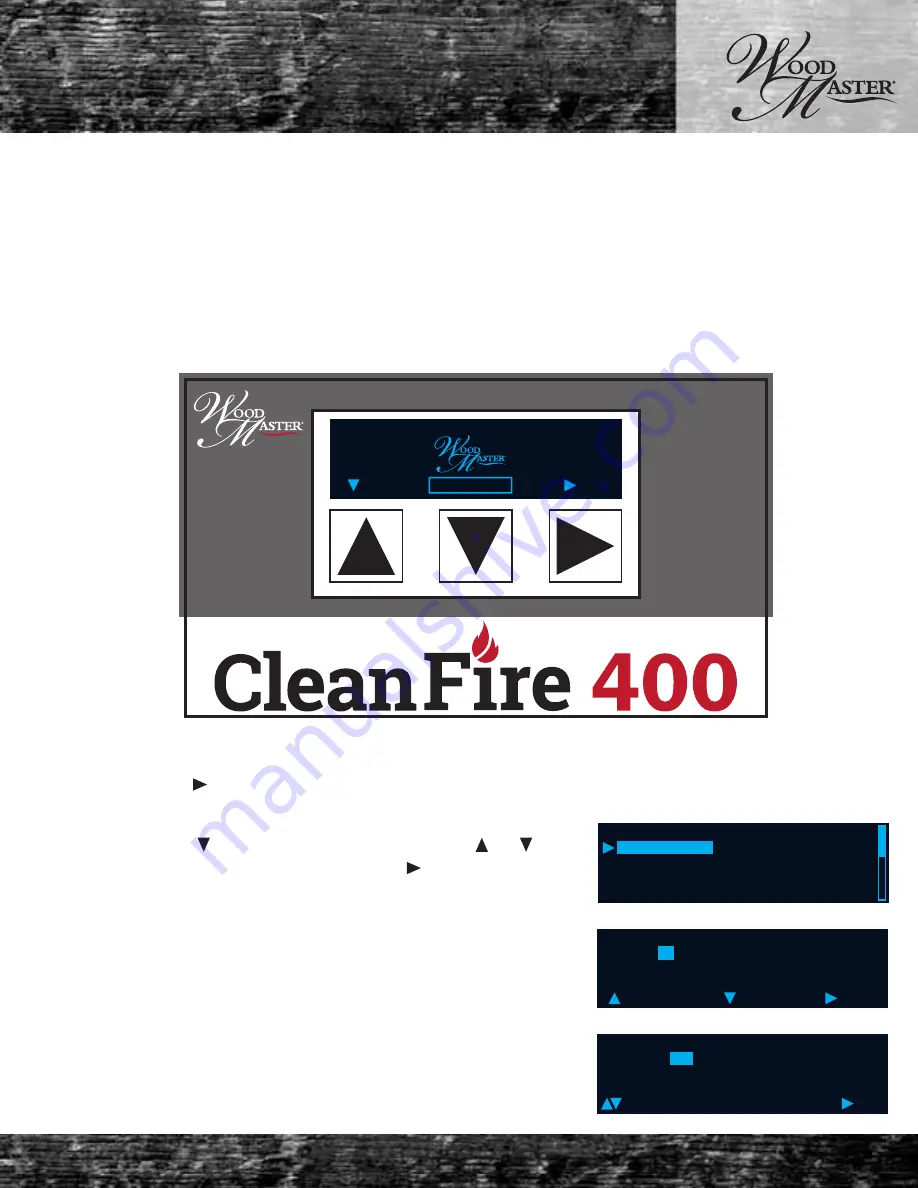
17
CleanFire Owners Manual
2016
Operation
Understanding the Boiler Controller
The controller for the WoodMaster has an easy to read, backlit OLED display that can be read in extreme condi-
tions. The user can input selections using three arrow buttons. The function of these buttons will change, depend-
ing on what screen is active. The function for the buttons will be displayed at the bottom of the display. The Up and
Down buttons scroll through the Manin Menu. Below is the main home screen that shows the Catalyst and water
temperature, as well as the status of the boiler in the bottom center of the display. This will read Running, Cold
Start, Reload and Standby. Pressing any button from the home screen will turn on the boiler light. Press and hold
the button to activate the function. This is a safety feature meant to prevent accidental changes.
Note: Do not use your fingernails or sharp objects to press the buttons as this will cause damage to the membrane.
Switching the Boiler On
Once the boiler is properly plumbed and water has been added to the system, it can be switched on and fired. Press
and hold the Button to start the boiler. Once started, See the Firing section for igniting the fire.
Controller Navigation
Press and hold the button to access the Menu. Use the and
buttons to scroll through the options, and press to select the
highlighted option. Selecting standby will stop boiler operation.
Follow the on screen directions to set the date and the time of
the controller.
Follow the on screen directions to set the boiler set point. Do
not set the set point below 160˚ F or above 190˚F. The default
set point is 185˚F. There is no hysteresis to set, as the CleanFire
will adjust its burn to maintain the water set point.
Running
Catalyst ºF
Water ºF
185
1800
Menu
Reload
Time and Date
Set Point
Standby
Pressure
Main Menu
Time:
04
:15 PM
Date: 05/25/16
Cancel
Modify
Next
Set Point:
185
˚F
Modify
Save






























