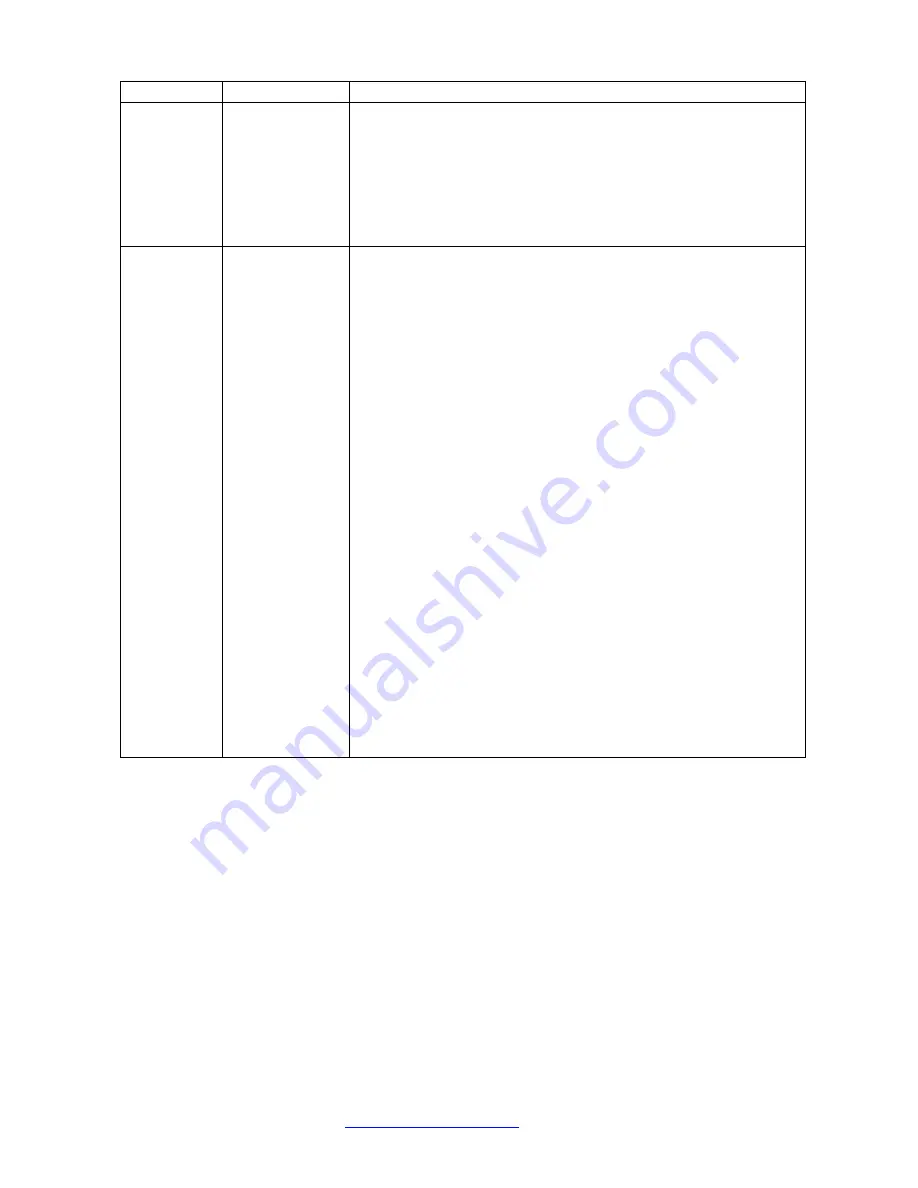
5/12/2017
TECH-538/D.W.O. 23160
Page 176 of 189
Message
Meaning
Solution
Sensor
error:
Wrong delta
value
An unknown
error has
occurred during
calibration
Check:
•
Remove power for at least 1 minute and retry.
•
Remove power for at least 1 minute, perform a factory
default initialization (see Section 9.2.2.4) and retry a full
auto CAL.
•
Call Westlock- for additional support.
Transducer
error: PWM
overflow.
During
calibration an
error occurred
with the
internal I/P
transducer
signal (PWM
controlled). This
signal controls
the spool-valve
driver and, in
this case, the
position is not
following the
control signal.
Check:
The position sensor (Hall-effect sensor) connector and cable. .
See Figure 5-1 and find the connector J6 for local or remote
sensor connection for the ICoT 5400. See
Figure 6-3 and find the connectors J3 and J4 for remote
sensor connection for the ICoT 6400. The connector J2 is
used for local sensor connection for the ICoT 6400.
•
Magnet assembly is in correct position:
o
For rotary magnets check if it is not rotated 90
degrees.
o
For linear magnets, check if the magnet assembly
center is matching the actuator mid position.
Check if the proper fail-down or fail-up magnet is
being used.
•
Check if the cable between the inner canister and the
pneumatic transducer assembly is tightly connected.
•
Check the cable and connector between the transducer
board and the spool-valve coil.
•
Try to replace the Position Sensor and/or the magnet.
•
Remove power for at least 1 minute and retry.
•
Remove power for at least 1 minute, perform a factory
default initialization (see Section 9.2.2.4) and retry a full
auto CAL.
•
Call Westlock- for additional support.



































