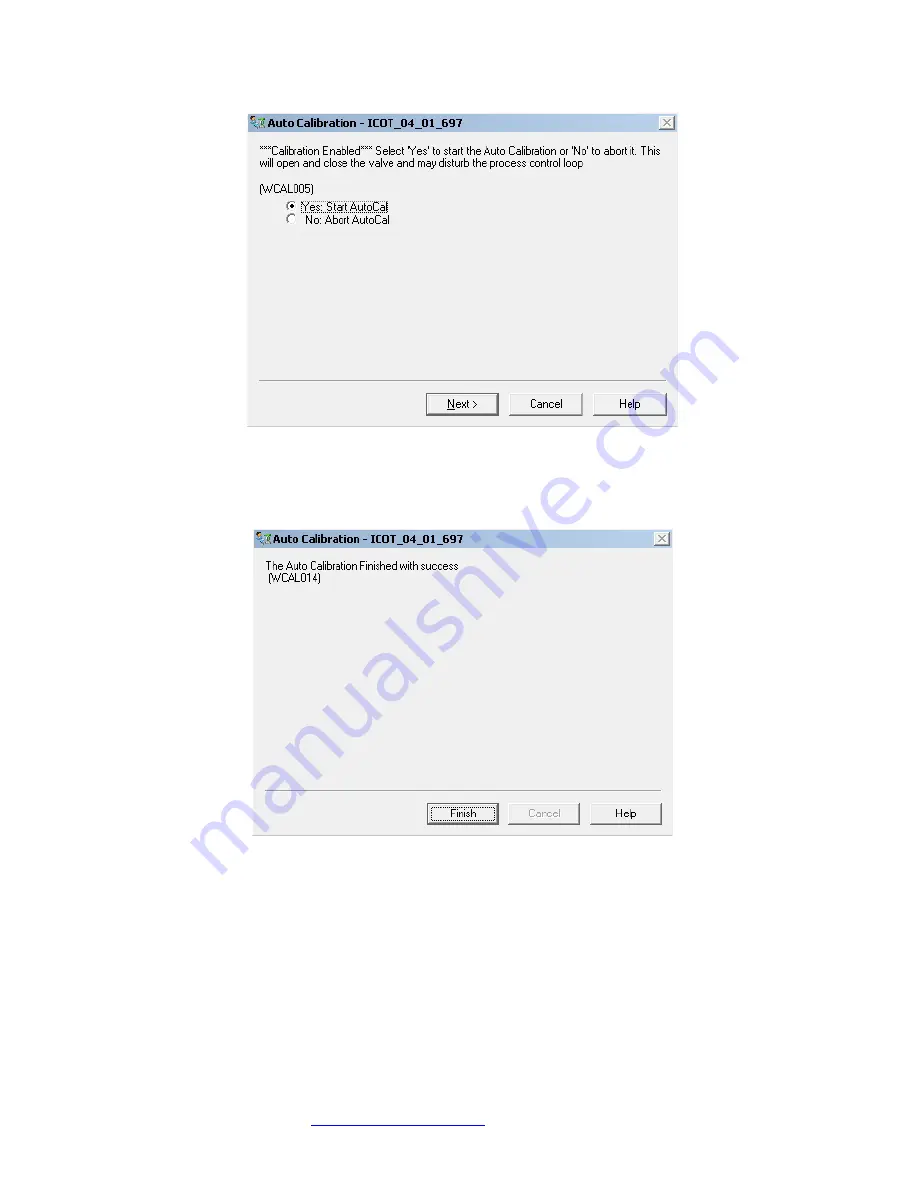
5/12/2017
TECH-538/D.W.O. 23160
Page 77 of 189
Pressing again the “Next” button, the “Calibration Enabled” message in is shown:
Figure 8-32 – “Calibration Enabled” message
Pressing again the “Next” button, the automatic calibration method is started. If the automatic calibration method
is complete successfully, the “Auto Calibration Finished with success” message is shown:
Figure 8-33 – “Auto Calibration Finished with success” message
Press the “Finish” button to finish this method.
This automatic calibration is adequate for most applications. If not, fine tuning the calibration may be required.
Section 8.10.3 shows how to exit calibration.



































