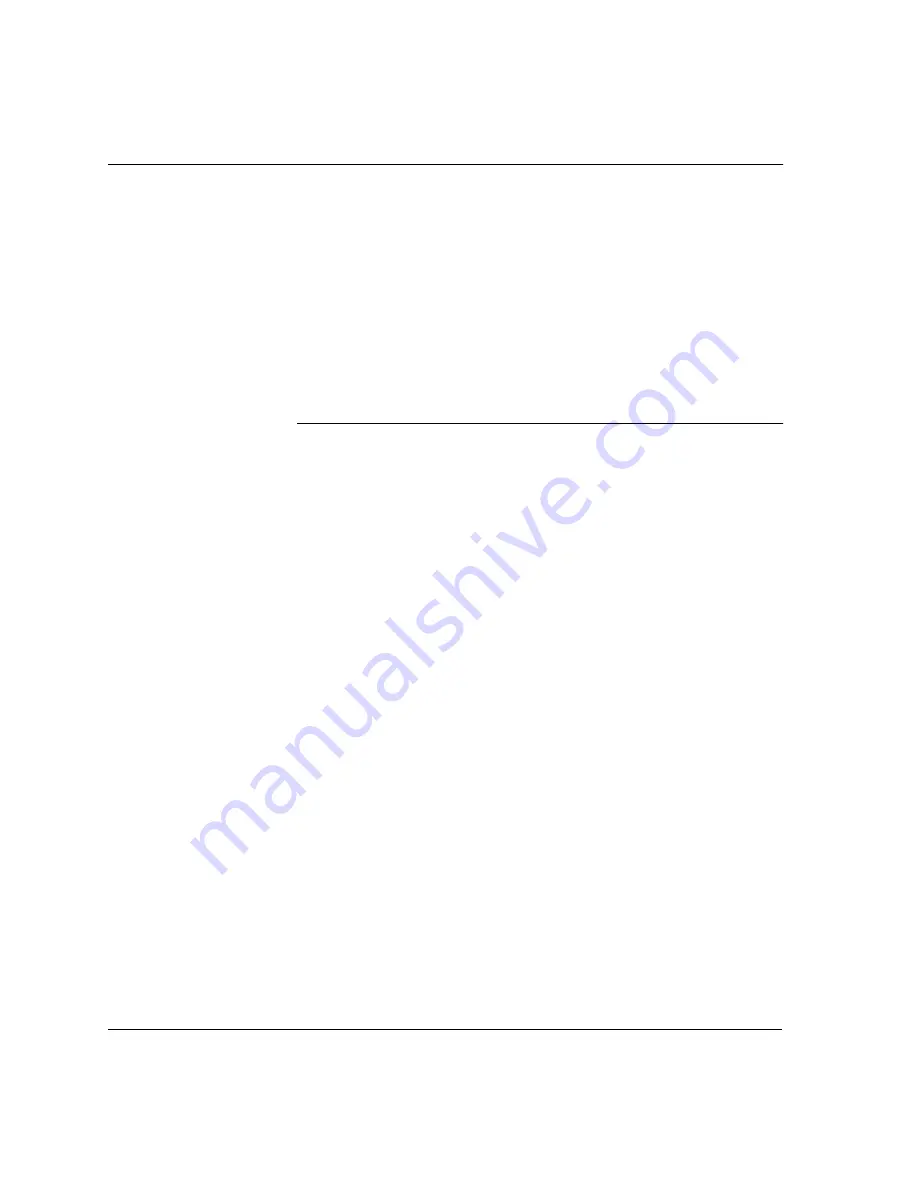
Chapter 3. Preparing for Videoconferences
HS 2000 System Administrator’s Handbook
66
Customizing AppsView toolbars
To restore a camera presets toolbar:
1
Display the Appearance window of the Advanced Interface Setup
program. (See “Accessing the Advanced Interface Setup window” on
page 44.)
2
Check the Display Preset Toolbar check box.
Removing and restoring other AppsView toolbars
1
Display the toolbar you want to remove.
2
Hold down the right mouse button while you drag the Rotate
Toolbars button off the toolbar.
When you press the Rotate Toolbars button on the remaining toolbars,
the toolbar you removed no longer appears.
To restore a toolbar you remove (other than a camera presets toolbar),
rebuild a new toolbar by following the instructions in “Adding an
AppsView toolbar” on page 67.
















































