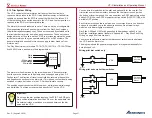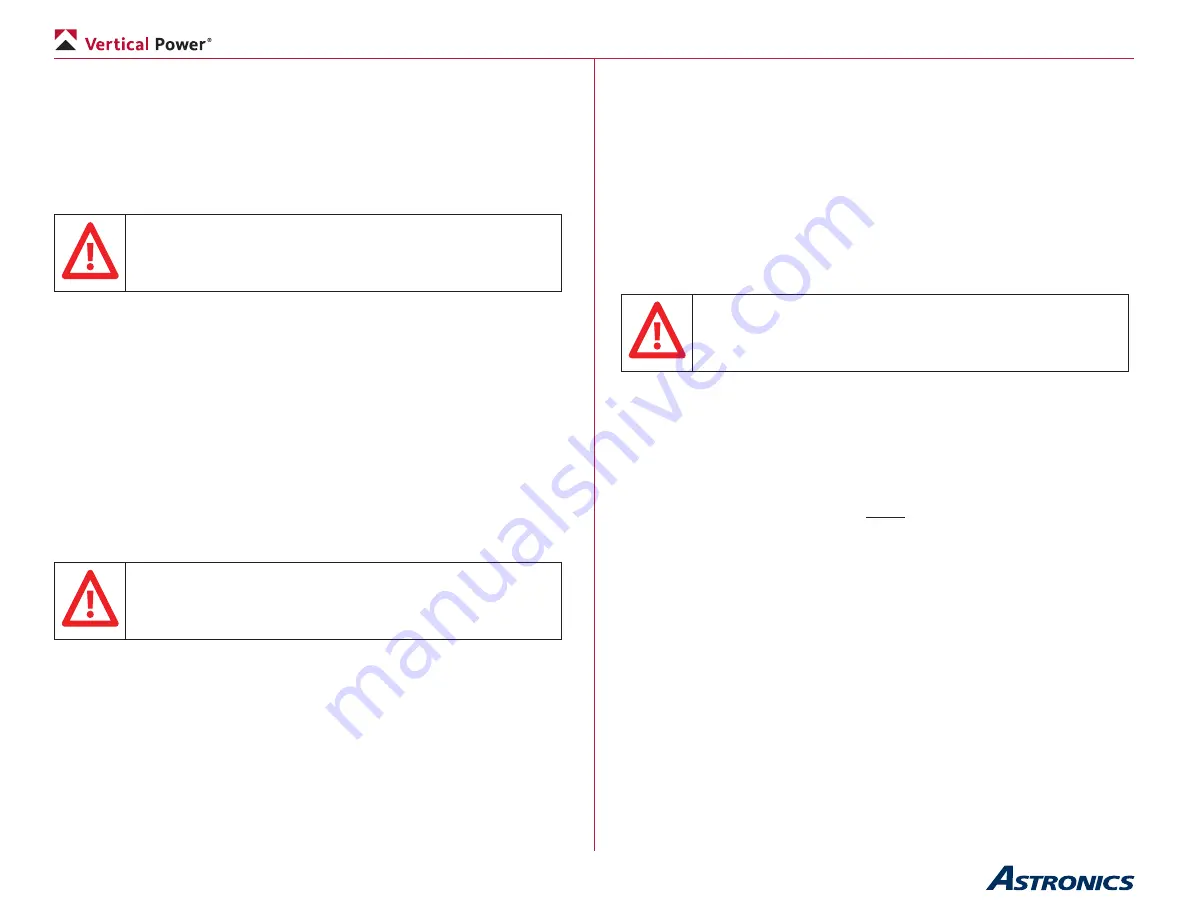
Page 24
VP-X Installation and Operating Manual
Rev. D (August 5, 2020)
• Use good quality, gold-plated connectors for intermediate
connections. For example, you may want to use a connector for
all the instrument panel wires that go to the rest of the airplane.
Consider using a connector for all the control stick wires, so that you
can remove it later if needed. Contact Vertical Power Support for
more information on connectors.
• Plan the physical wire routing in your aircraft prior to installing the
harnesses. Drill any necessary bulkhead holes and protect sharp
edges with snap bushings, grommets or other suitable fastener.
• Leave room for service loops (extra lengths of wire), so that you can
easily remove and install components later.
Do not grind, file, deburr, or drill metal or fiberglass airframe
components with the VP-X installed, as metal shavings may get
inside the unit and cause internal short circuits and damage.
5.2 VP-X Installation
The VP-X is typically located behind the instrument panel, but may be
mounted almost anywhere in the interior of the aircraft where it is protected
from direct exposure to the elements.
When choosing a location for the VP-X, consider the following:
• The VP-X should be located inside the cabin, away from occupants
and baggage.
• The VP-X is not water-resistant and should be located away from
possible water exposure. If you have a tip-up canopy or believe it
may occasionally be exposed to water, use RTV silicone sealant to
fill the small holes where the case meets the end caps. Do not put
sealant on the connectors.
•
The VP-X should NOT be mounted to the firewall where it is exposed
to direct heat.
• Locate where you can relatively easily access the VP-X and the
power connectors for troubleshooting during installation and in the
future.
• Air should be allowed to circulate around the VP-X. A fan is not
required.
• Do not locate near sensitive equipment such as a compass or AHRS.
While no known interference exists, you should test and verify
that an operational VP-X does not affect other equipment prior to
finalizing the equipment locations.
5. Installation
This section walks you through wiring the power wires for the aircraft. The
VP-X is the heart of the wiring system in your aircraft, and careful planning
up front will make the installation process fairly straightforward.
5.1
Pre-Installation Tasks
Disconnect battery before installation.
Before you begin the actual wiring, be sure to review and understand the
wiring diagram. You must wire you aircraft to match the wiring diagram. Any
deviations may cause unsafe or unknown results. Please contact Vertical
Power Support if you have ANY questions.
Prior to installation and wiring, the following should be considered:
• The battery(ies) in the aircraft should NOT be connected until the
wiring is installed and each circuit is individually tested. Do not run
wires while the battery is connected.
Tip
: Disconnect the battery ground cable first, then the positive
cable. When re-connecting, connect the positive cable first then
the ground cable. Doing so ensures you won’t spark the positive
connection to the airframe.
Be sure to connect battery polarity correctly as the VP-X does
not have reverse polarity protection. The VP-X will be damaged
when powered with polarity reversed.
• Consider bench testing the system and the devices prior to actually
installing it in the aircraft. This allows you to become familiar with the
system in a comfortable environment.
• Build the wiring harnesses to match your Online Planner diagram
prior to installing in the aircraft. If the wiring harnesses are complete
prior to installation in the airplane, you can “lay them in” the airframe.
• The easiest method is to run the wires from the VP-X to their
destinations. For example, run the wire from the VP-X to the landing
light area, along with a ground wire, and that circuit is basically
complete.