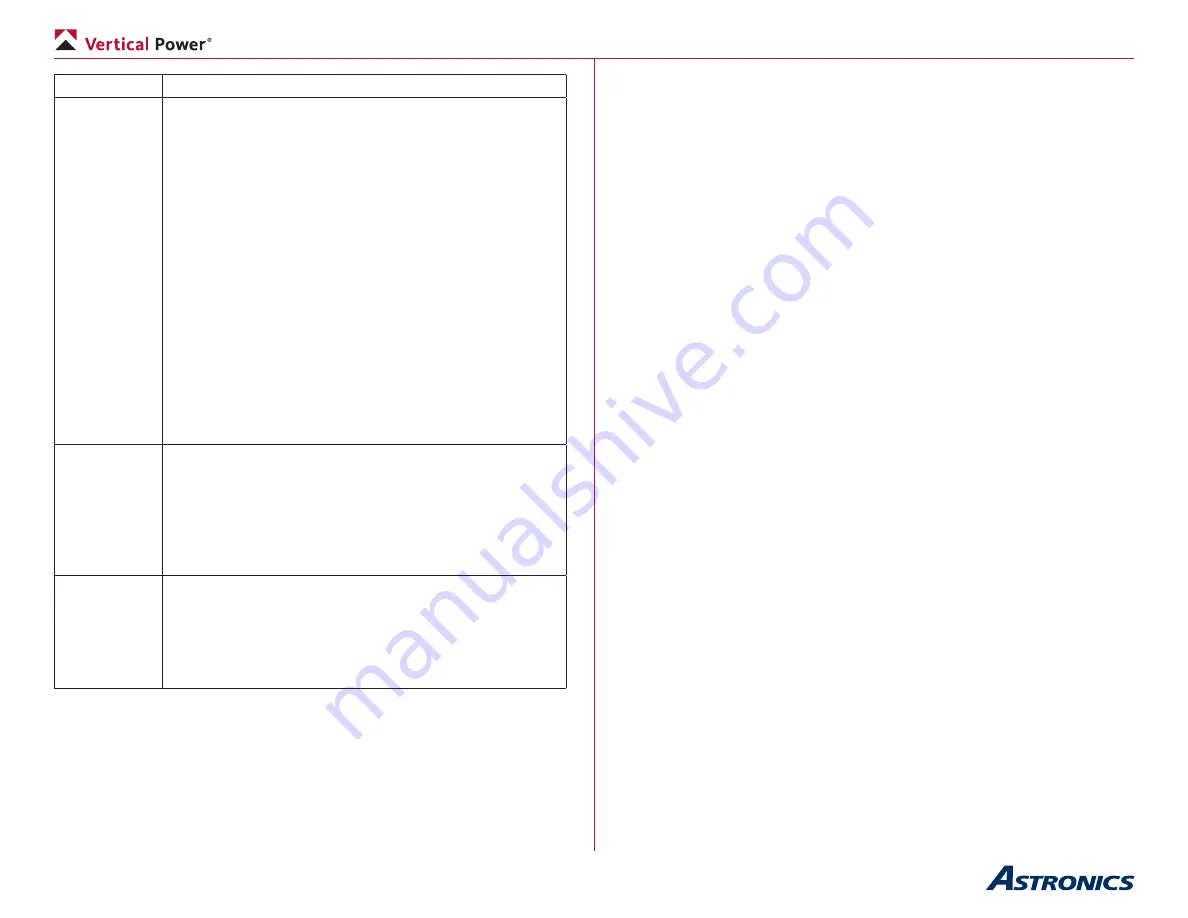
Page 66
VP-X Installation and Operating Manual
Rev. D (August 5, 2020)
Problem
Solution
Flaps go up,
but not quite
all the way
•
Run the flaps using Momentary and verify they operate
correctly through the whole range.
• If limit switches are installed, adjust them or the
linkage so the flaps operate correctly.
•
If flaps are set to stop at intermediate positions, be
aware there is some slop in the position sensor, so you
need to compensate for that which can be easily done.
The
end point extent
feature runs the flaps for an extra
period of time (configurable) at the up and down limits
to make sure they hit their full limits. Use the
end point
extent
setting (under Flap Setup) to run the flaps a
little extra, and set the stop limits a bit shy of the ends.
For example, if when your flaps are all the way up, it
shows the position indicator at 4 (under flap setup).
Then set the top limit at 10 and set the end point
extent value to 1.0 seconds. This is only an example,
but shows that you put some slop in the stop value
(10) and then added an extra second of flap motor run
time to make sure they go all the way up mechanically.
Flaps run on
and trigger
the
Max Run
Time
which
causes a
fault.
•
If the flaps are all the way up or down, and slop in the
position sensor causes the system to think the flaps
have not reached their limits, it will continue to run
the motor until it triggers the max run time fault (15
seconds). This is designed to keep the motor from
running indefinitely and burning out in such situations.
See above for solution.
Flaps worked
fine on the
ground but
faulted in the
air.
Since the air load on the flaps cannot be simulated on the
ground you may have faults in the air until you “dial it in”.
Check:
•
Circuit breaker value for the flap circuit. The current
draw is higher in the air than on the ground.
• Sensor slop which may cause faults mentioned above.
Flaps
work in momentary but do not work when set to position
(intermediate flap stops).
Please follow these steps carefully in the order shown:
1. Connect the PC application to the VP-X via the Ethernet cable.
2.
In the setup menus, set the flap system to ‘momentary.’ Set End
Travel to 0.5. Press Save. Move the flaps to the middle of their travel.
Turn off the master switch.
3.
Remove J2 (25 pin d-sub connector) from the VP-X. Verify the flap
switch input pins are correct on the male J2 connector (the one
connected to the wires). Verify J2 pin 15 is grounded when the flap
switch is pressed down. Verify J2 pin 14 is grounded when the flap
switch is pressed up. It is easy to wire this backwards. Swap the
wires if they are incorrect. Reinstall J2 and turn power on.
4.
Press the flap down switch and the flaps should run down. If not,
change the motor polarity in the setup menus so that the flaps run in
the correct direction.
5. Now the switch inputs and the motor direction are correctly wired
and configured. The next step is to verify the position feedback is
correctly calibrated.
6.
On the EFIS display verify the flap indicator corresponds to the
actual position of the flaps. If the display shows down when the flaps
are up and vice versa, the top and bottom limit settings must be
changed in the setup menus. Internally, the flap position is reported
using a number range from 0 to 255. Sometimes a low number
means the flaps are up and sometimes a high number means the
flaps are up. Each installation is different. You must set the limits to
match your installation. Please see the flap configuration section
earlier in this manual for the correct steps.
7.
Once the new values are entered and saved, verify the flap position
indicator reads as expected. The position indicator on the display
should just reach UP when the flaps are all the way up, and should
just reach DOWN when the flaps are all the way down. Leave the
flaps in the middle of their travel range.
8.
Go back into the PC application and change the flap configuration to
‘position.’ Set the intermediate stops if desired. Set one or both to 0 if
that position is not needed. Press Save and exit the setup menu.
9. Verify the intermediate stops work correctly.





























