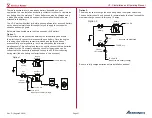Page 57
VP-X Installation and Operating Manual
Rev. D (August 5, 2020)
6.8
Device Configuration (Starter, Avionics, Lights, etc.)
In the VP-X Configurator, go to Device Configuration. Each device (lights,
transponder, radio, EFIS, etc.) that is powered by the VP-X must be enabled
and configured to operate correctly. Configure each device as specified in the
Load Planning Worksheet.
For each device:
• Enable the circuit and type in the device name
•
Configure each of the electrical devices.
• Press
Update
when done with each item.
6.9 Current Fault Detection
Current fault detection is a feature that detects an absence current when a
specific device is turned on. If a device is turned on and draws less than 100
milliamps (1/10 of an amp) for 3 seconds, it will trip the circuit and display a
“Current Fault.” Used properly, this feature can indicate failures before they
are otherwise noticeable. Used incorrectly, it will lead to nuisance trips.
While each builder’s situation is different, we recommend the following:
Enable current fault for:
Do NOT enable current fault for:
Landing lights
Taxi lights
Nav lights
Strobe lights
Boost pump
Avionics fan
Alternator field
Avionics that you can see on the panel
Avionics with very low current draw
LED lights with very low current draw
Devices that are not switched by the VP-X
(that have their own power knob, or a switch is
installed in series between the VP-X and the
device).
Wait until all your devices are installed, tested and working
properly before turning current fault detection on.
6.10
System Configuration (Over-voltage and Backup Alternator)
The primary alternator is configured using a unique setup screen.
•
Configure the over-voltage trip level. Set to 16v for 14v systems and
32v for 28v systems.
The backup alternator configuration must follow these rules.
• J12-10 (3A-1), starter (J10-1), EFIS (J12-9), or primary alternator
(J12-11) cannot be used for the secondary alternator.
• Alternator pin(s) cannot be set with current fault detection enabled.
• The secondary alternator cannot be assigned to a pin that is already
configured for wig-wag.
• The secondary alternator cannot be assigned to a pin whose switch
is the same as the primary alternator.
• A pin already assigned as the secondary alternator cannot be
assigned to the same switch as the primary alternator.
• The primary alternator pin cannot be assigned to the same switch as
the secondary alternator.
• The switch assigned to the secondary alternator device cannot be
assigned to the primary alternator.
If the backup alternator is installed:
• Set the circuit which is used to power the backup alternator.
This must be specified or the overvoltage protection and lockout
protection on the backup alternator will not work.
• Press
Update
.