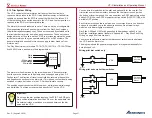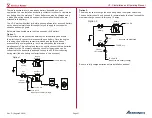Page 47
VP-X Installation and Operating Manual
Rev. D (August 5, 2020)
5.24b Backup Method B
Backup capability is the ability to provide power to an electrical device
independent of the switching internal to the VP-X.
Auto
ON
To electrical device
To battery
To VP-X power pin
Fuse
(locate close to battery)
How it works: the switch is normally left in the Auto position, which provides
switched power from the VP-X to the electrical device. When the switch is
moved to the ON position, uninterrupted power is provided directly from
the battery to the electrical device. Make sure the switch and fuse are
appropriately rated for the load and wire size.
When battery power is
switched on, there is a break in circuit continuity
.
Whether this causes
the connected device to reboot is a function of the switch design and
device design.
We recommend testing this on the bench. Certain devices
like boost pump and lighting can cycle power without issue.
Example: You want to add backup capability to the boost pump, which in
this example requires a 10A circuit. Wire the boost pump to a 10A circuit on
the VP-X via a switch as shown above, and bring in a wire with a 10A fuse
directly from the battery.
If you are wiring a backup circuit for an alternator, be sure the alternator or
voltage regulator has built-in over-voltage protection. The backup circuit
bypasses the OV protection built into the VP-X.
Below is an example of two backup circuits wired to two different devices.
Note that each backup circuit has its own fuse, and that the fuse matches the
value of the electronic circuit breaker set in the VP-X.
J12
J2
3
3A
5A
3
8
VP-X
Avionics
Master
Switch
DPDT
Switch
3A
5A
Device
Battery
+
-
Device
Example backup Method B circuit with two devices.
5.24c Backup Method C
Many modern EFISs have multiple, diode-isolated power inputs – typically a
primary and a secondary power input. The diode isolation ensures that each
power input is “independent” of the other power inputs. Method C allows
you to wire a backup circuit into the secondary power input on the EFIS (or
other device if that is the case) directly from the battery through a fuse and a
switch. The EFIS will automatically choose between the inputs and select the
one with the highest voltage.
EFIS
+ -
Battery
Fuse Block
Secondary Pwr In
Primary Power In
SPST
Switch
VP-X