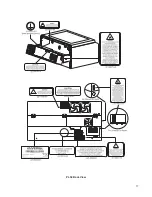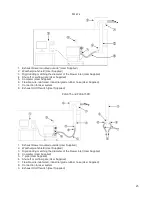Computer Power Management
Power management settings on your computer can interfere with proper operation of the laser system by putting
the PC in standby or sleep mode while the laser system is processing material. The settings can be controlled
through the power options in the Windows control panel on your PC. The illustrations below show you how to
disable power management.
XP
Vista and 7
For the Power Scheme in use, select “Never” for
all the options: Turn off display and Put the
computer to sleep.
For the Power Scheme in use, select
“Never” for all the options: Turn off monitor,
turn off hard disks, system standby and
system hibernates.
27
Summary of Contents for PLS4.75
Page 1: ...PLS User Guide PLS4 75 PLS6 75 PLS6 150D PLS6MW www ulsinc com Revision August 2012...
Page 5: ...Chapter 1 Specifications 5...
Page 8: ...Chapter 2 Safety 8...
Page 14: ...Tamper Proof Labels Safety Labels...
Page 15: ...ULS Fiber Laser Cartridge Labels 15...
Page 16: ......
Page 17: ...PLS4 Back View 17...
Page 18: ...PLS6 Front View 18...
Page 19: ......
Page 22: ...Chapter 3 Installation 22...
Page 40: ......
Page 48: ...Chapter 4 Operation 48...
Page 83: ...Chapter 5 Accessories 83...
Page 99: ...Example Connection for PNP mode Example Connection for NPN mode 99...
Page 111: ...Chapter 6 Maintenance 111...
Page 119: ...www ulsinc com...