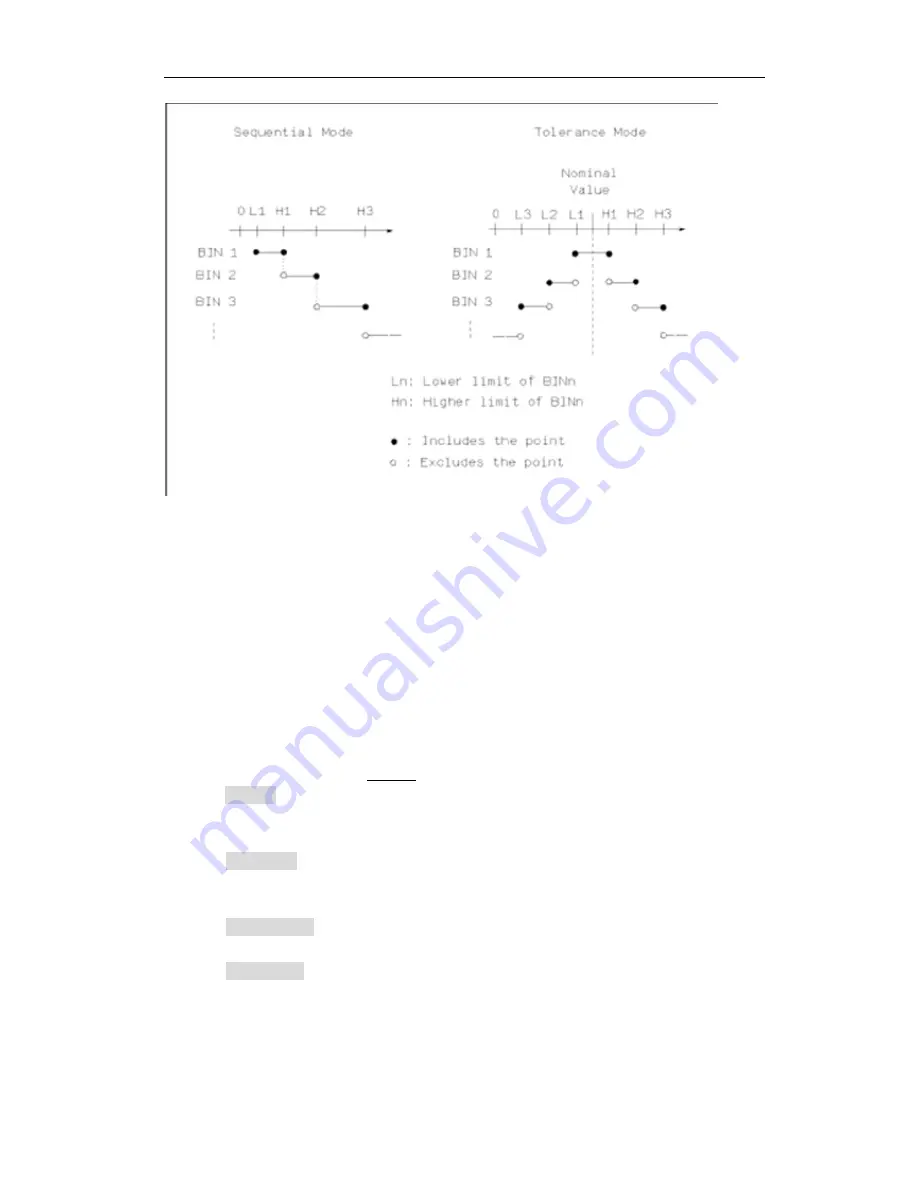
TX6000 Series Operation Manual Ver1.4
36
Figure 3-3 Tolerance mode and Sequential mode
———————————————————————————————————————
Note: When setting limit values of tolerance mode, the error range should be set
in the order from small to large. If the error range of BIN1 is the largest one, then
all DUT will sort into BIN 1.
Under tolerance mode, the low limit is not necessary to be smaller than the
nominal value and the high limit is not necessary to be larger than the nominal
value. The limit range of each bin can be discontinues or overlapped.
———————————————————————————————————————
Operation steps for setting the limit mode of the compare function
1)
Move the cursor to the MODE zone, the following soft keys will be displayed.
%TOL
This soft key is used to set the limit mode as the tolerance mode of
percentage deviation (% TOL).
ABS TOL
This soft key is used to set the limit mode as the tolerance mode of absolute
deviation (ABS TOL).
SEQ MODE
This soft key is used to set the limit mode as sequential mode.
TWO ABS
2)
Use above soft keys to set the limit mode.






























