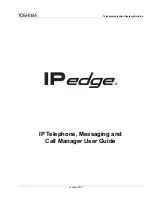Contents
Chapter 8 – IPMobility Application
4
TOSHIBA
IPedge UG 01/13
Setting up Call Screening.................................................................................................................... 81
Setting up “Do not Disturb”.................................................................................................................. 81
Setting up a Personal Schedule.......................................................................................................... 82
Recording a Scheduled Greeting ........................................................................................................ 82
Unified Messaging............................................................................................................................... 82
Access your Voicemails through Email ............................................................................................... 82
Chapter 8 – IPMobility Application
How it Works.....................................................................................................................................85
Before You Begin..............................................................................................................................86
Download IPMobility Application.......................................................................................................86
First-Time Setup ...............................................................................................................................87
Mailbox Setup Wizard .......................................................................................................................89
Mailbox Setup Wizard .......................................................................................................................92
Greeting Management ......................................................................................................................99
Record Greetings............................................................................................................................100
Recipient.........................................................................................................................................110
My Info ............................................................................................................................................110
Options ...........................................................................................................................................111
Server Info ......................................................................................................................................111
Setting up the Internal address book ..............................................................................................111
Fax Settings....................................................................................................................................112
Incoming Faxes ..............................................................................................................................112
Fax Confirmation ............................................................................................................................113
Auto Print ........................................................................................................................................113
Fax Contacts...................................................................................................................................113
Fax Log...........................................................................................................................................113
Fax Queue ......................................................................................................................................113
Cover Information ...........................................................................................................................113
Chapter 10 –Call Manager Basics
The Compact View .........................................................................................................................116
Expanded View...............................................................................................................................119
Screen Docked Views.....................................................................................................................120
Call Manager Main Menu................................................................................................................120
Summary of Contents for IPedge
Page 68: ...This page is intentionally left blank ...
Page 88: ...This page is intentionally left blank ...
Page 128: ...This page is intentionally left blank ...
Page 159: ...IPedge Preferences IPedge UG 01 13 TOSHIBA 155 ...
Page 304: ...IPedge Using Companion Applications 302 TOSHIBA IPedge UG 01 13 ...