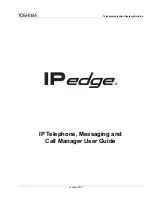Contents
Chapter 3 – SoftIPT
2
TOSHIBA
IPedge UG 01/13
SoftIPT Icons ....................................................................................................................................29
Fixed Buttons....................................................................................................................................30
Flexible Buttons ................................................................................................................................30
Liquid Crystal Display .......................................................................................................................30
Start the SoftIPT ...............................................................................................................................34
Answering a Call...............................................................................................................................35
Switching a Call to Your Headset .....................................................................................................35
Labeling Feature Buttons..................................................................................................................35
Using the Directory ...........................................................................................................................35
Chapter 4 – Feature Operations
Advisory Message............................................................................................................................... 38
Alarm Notification ................................................................................................................................ 39
Automatic Callback ............................................................................................................................. 40
Background Music (BGM) ................................................................................................................... 40
Call Forward........................................................................................................................................ 41
Call Forward Types...........................................................................................................................41
Call Forward Settings .......................................................................................................................42
Station Call Forward Procedures ......................................................................................................42
Program Call Forward via Enterprise Manager.................................................................................43
Example: Call Forward to extension .................................................................................................43
Example: Call Forward to outside line ..............................................................................................43
Call History.......................................................................................................................................... 44
Call Park.............................................................................................................................................. 44
Call Pickup .......................................................................................................................................... 45
Call Transfer........................................................................................................................................ 46
Call Waiting ......................................................................................................................................... 47
Caller Identification.............................................................................................................................. 47
Conference Call .................................................................................................................................. 48
Direct Station Selection (DSS) ............................................................................................................ 51
Do Not Disturb..................................................................................................................................... 51
Emergency Call................................................................................................................................... 52
Emergency Ringdown ......................................................................................................................... 52
Message Waiting................................................................................................................................. 53
Microphone Cut-Off............................................................................................................................. 54
Off-Hook Call Announce (OCA) .......................................................................................................... 54
Override .............................................................................................................................................. 55
Paging ................................................................................................................................................. 56
Privacy ................................................................................................................................................ 58
Redial .................................................................................................................................................. 59
Speed Dial........................................................................................................................................... 59
Time and Date Setting (Local) ............................................................................................................ 60
Tone First / Voice First Signalling ....................................................................................................... 61
Summary of Contents for IPedge
Page 68: ...This page is intentionally left blank ...
Page 88: ...This page is intentionally left blank ...
Page 128: ...This page is intentionally left blank ...
Page 159: ...IPedge Preferences IPedge UG 01 13 TOSHIBA 155 ...
Page 304: ...IPedge Using Companion Applications 302 TOSHIBA IPedge UG 01 13 ...