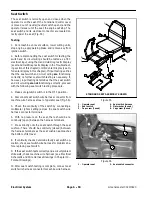Greensmaster 3320/3420
Page 6 -- 39
Electrical System
Neutral and Mow Switches
The neutral and mow switches are normally open prox-
imity switches that mount to the console assembly (Fig.
32). The sensing plate for these switches is a tab on the
functional control lever. The Toro Electronic Controller
(TEC) monitors the operation of the neutral and mow
switches.
When the functional control lever is in the neutral posi-
tion, the tab on the lever is positioned near the target end
of the neutral switch causing the switch to close. The tab
on the functional control lever is moved away from the
neutral switch when the lever is in either the mow or
transport position causing the switch to be in its normal
open state.
When the functional control lever is in the mow position,
the tab on the lever is positioned near the target end of
the mow switch causing the switch to close. The tab on
the functional control lever is moved away from the mow
switch when the lever is in either the neutral or transport
position causing the switch to be in its normal open
state.
Adjustment
1. Remove console cover from console assembly to
gain access to switches (see Control Console Disas-
sembly in the Service and Repairs section of Chapter 7
-- Chassis).
2. When the functional control lever is placed in the
neutral or mow position, the gap between the appropri-
ate switch head and the tab on the functional lever
should be from
0.090” to 0.120” (2.3 to 3.0 mm)
(Fig.
33).
3. If gap is incorrect, loosen jam nuts that secure switch
to console bracket. Position switch with jam nuts to allow
correct gap between switch head and functional lever
tab. Tighten jam nuts to secure adjustment. Jam nuts
should be torqued from
162 to 198 in--lb (18.4 to 22.4
N--m)
. After jam nuts are tightened, make sure that
clearance between head of switch and tab on the func-
tional lever has not changed.
4. After adjustment to the switch(es), use the Hand
Held Diagnostic Display to verify that neutral and mow
switches and circuit wiring are functioning correctly (see
Hand Held Diagnostic Display in the Troubleshooting
section of this chapter).
5. Secure console cover to console assembly (see
Control Console Assembly in the Service and Repairs
section of Chapter 7 -- Chassis).
1. Functional lever tab
2. Mow switch
3. Neutral switch
Figure 32
2
1
3
1. Functional lever tab
2. Mow switch
3. Neutral switch
4. Gap
Figure 33
2
1
3
4
1. Switch (mow shown)
2. Jam nut (2 used)
3. Lock washer (2 used)
Figure 34
162 to 198 in--lb
(18.4 to 22.4 N--m)
2
1
3
Elec
trica
l
System
Summary of Contents for Greensmaster 3420 TriFlex
Page 2: ...Greensmaster 3320 3420 This page is intentionally blank ...
Page 4: ...Greensmaster 3320 3420 This page is intentionally blank ...
Page 6: ...Greensmaster 3320 3420 This page is intentionally blank ...
Page 24: ...Greensmaster 3320 Page 3 6 Gasoline Engine This page is intentionally blank ...
Page 38: ...Greensmaster 3420 Page 4 4 Diesel Engine This page is intentionally blank ...
Page 54: ...Greensmaster 3420 Page 4 20 Diesel Engine This page is intentionally blank ...
Page 56: ...Greensmaster 3320 3420 Hydraulic System Page 5 2 This page is intentionally blank ...
Page 150: ...Greensmaster 3320 3420 Hydraulic System Page 5 96 This page is intentionally blank ...
Page 250: ...Greensmaster 3320 3420 Page 6 100 Electrical System This page is intentionally blank ...
Page 277: ...Greensmaster 3320 3420 Page 7 27 Chassis This page is intentionally blank Chassis ...
Page 325: ...Greensmaster 3320 3420 Groomer Page 9 13 This page is intentionally blank Groomer ...
Page 340: ...Greensmaster 3320 3420 Page 10 2 Foldout Drawings This page is intentionally blank ...
Page 347: ...Page 10 9 This page is intentionally blank ...
Page 356: ...Page 10 18 E Reels Wire Harness Drawing Greensmaster 3320 3420 Serial Number Below 312000000 ...
Page 358: ...Page 10 20 E Reels Wire Harness Drawing Greensmaster 3320 3420 Serial Number Above 312000000 ...
Page 360: ...Page 10 22 This page is intentionally blank ...