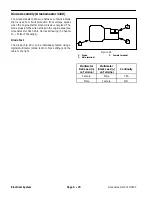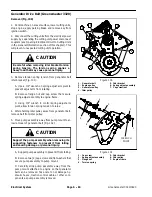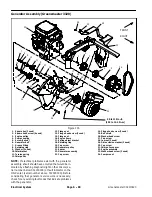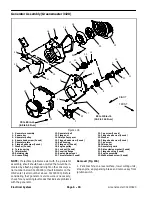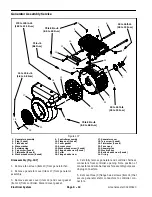Greensmaster 3320/3420
Page 6 -- 77
Electrical System
Battery Inspection and Maintenance
1. Perform following inspections and maintenance:
A. Check for cracks caused by overly tight or loose
hold--down retainer. Replace battery if cracked or
leaking.
B. Check battery terminal posts for corrosion. Use a
terminal brush or steel wool to clean corrosion from
the battery terminal posts.
IMPORTANT: Before cleaning the battery, tape
or block the vent holes to the filler caps and make
sure the caps are on tightly.
C. Check for signs of wetness or leakage on the top
of the battery which might indicate a loose or missing
filler cap, overcharging, loose terminal post or over-
filling. Also, check the battery case for dirt and oil.
Clean the battery with a solution of baking soda (so-
dium bicarbonate) and water, then rinse it with clean
water.
D. Check that the cover seal is not broken away. Re-
place the battery if the seal is broken or leaking.
IMPORTANT: Make sure the area around the
cells is clean before opening the battery caps.
E. Check the electrolyte level in each cell. If the level
is below the tops of the plates in any cell, fill all cells
with
distilled
water to the bottom of the cap tubes.
Charge at 15 to 25 amps for fifteen (15) minutes to
allow sufficient mixing of the electrolyte.
Battery Installation (Fig. 95 or 96)
IMPORTANT: To prevent possible electrical prob-
lems, install only a fully charged battery.
1. Make sure the ignition switch and all accessories are
off.
2. Make sure the battery compartment is clean and re-
painted if necessary.
3. Make sure that battery cables, retainer components
and posts are in good condition.
4. Place the battery in its compartment. Make sure bat-
tery is level and flat.
5. Secure battery to frame with removed fasteners and
retainer components. Do not overtighten fasteners to
prevent cracking or distorting the battery case.
6. Connect the positive cable to the positive battery
post. Tighten bolt with two (2) wrenches.
NOTE:
Before connecting the negative (ground) cable,
connect a digital multimeter (set to amps) between the
negative battery post and the negative (ground) cable
connector. The reading should be less than 0.1 amp. If
the reading is 0.1 amp or more, the machine’s electrical
system should be tested for short circuits or faulty com-
ponents and repaired.
7. Connect the negative (ground) cable to the negative
battery post. Tighten bolt with two (2) wrenches.
8. Coat battery posts and cable connectors with battery
terminal protector (see Special Tools in this chapter) or
petroleum jelly to prevent corrosion.
Elec
trica
l
System
Summary of Contents for Greensmaster 3420 TriFlex
Page 2: ...Greensmaster 3320 3420 This page is intentionally blank ...
Page 4: ...Greensmaster 3320 3420 This page is intentionally blank ...
Page 6: ...Greensmaster 3320 3420 This page is intentionally blank ...
Page 24: ...Greensmaster 3320 Page 3 6 Gasoline Engine This page is intentionally blank ...
Page 38: ...Greensmaster 3420 Page 4 4 Diesel Engine This page is intentionally blank ...
Page 54: ...Greensmaster 3420 Page 4 20 Diesel Engine This page is intentionally blank ...
Page 56: ...Greensmaster 3320 3420 Hydraulic System Page 5 2 This page is intentionally blank ...
Page 150: ...Greensmaster 3320 3420 Hydraulic System Page 5 96 This page is intentionally blank ...
Page 250: ...Greensmaster 3320 3420 Page 6 100 Electrical System This page is intentionally blank ...
Page 277: ...Greensmaster 3320 3420 Page 7 27 Chassis This page is intentionally blank Chassis ...
Page 325: ...Greensmaster 3320 3420 Groomer Page 9 13 This page is intentionally blank Groomer ...
Page 340: ...Greensmaster 3320 3420 Page 10 2 Foldout Drawings This page is intentionally blank ...
Page 347: ...Page 10 9 This page is intentionally blank ...
Page 356: ...Page 10 18 E Reels Wire Harness Drawing Greensmaster 3320 3420 Serial Number Below 312000000 ...
Page 358: ...Page 10 20 E Reels Wire Harness Drawing Greensmaster 3320 3420 Serial Number Above 312000000 ...
Page 360: ...Page 10 22 This page is intentionally blank ...