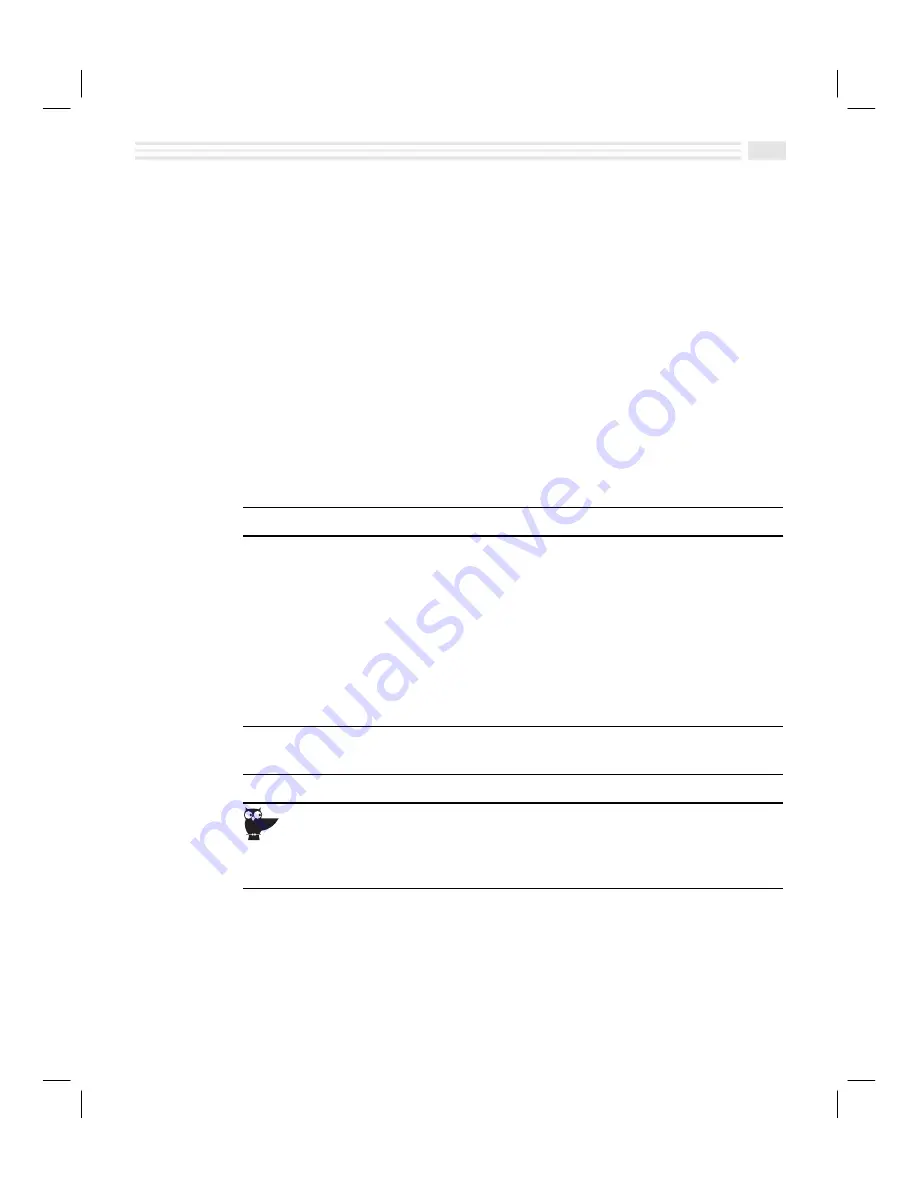
Introducing Avigo
3
About this User’s Guide
If you are a business professional who is faced with a challenging daily schedule
full of appointments and tasks, this book is for you. It contains detailed
instructions to help you get the most out of your Avigo.
Chapter 1
explains how to set up your Avigo. It also provides basic information for
frequently used routines, such as opening menus and list boxes, using on-screen
keyboards, and turning on the backlight.
Chapter 2
provides quick overviews of the various applications you will be working
in, plus instructions for adding and editing, entries, categories, and custom fields.
Chapters 3 through 12
cover Avigo features in greater detail.
Appendices
provide you with Avigo character set, troubleshooting and service
information.
User’s Guide Terminology
Term
Definition
Choose, Select
To choose an item by tapping on it.
Drag
To place the stylus on the screen and move it without
lifting it from the screen.
Drag-select
To drag the stylus over text so as to highlight the text.
Check
To place a check mark in a box by tapping on the box
with the stylus.
Uncheck
To remove a check mark from a box by tapping on the
box.
User’s Guide Conventions
Symbol
Indicates
Tips or shortcuts.
Note:
Important, additional information you should know
when using Avigo.
Summary of Contents for Avigo
Page 1: ...Avigo Quick Start Guide Avigo Financial Calculator User s Guide Avigo User s Guide...
Page 28: ...Introducing Avigo 1...
Page 31: ...Setting Up Your Avigo 1...
Page 46: ...Quick Start Short Cuts 2...
Page 61: ...Planning Your Day 3...
Page 65: ...Events To Remember 4...
Page 73: ...Taming Your To Do List 5...
Page 79: ...Keeping In Contact 6...
Page 86: ...Organizing Your Data 7...
Page 92: ...Turning Your Memos Into Action 8...
Page 98: ...Facts Figures and Finances Tracking Your Expenses 9...
Page 104: ...Making Your Sketches Paint A Thousand Words 10...
Page 109: ...Making Everything Add Up 11...
Page 116: ...Additional Features 12...

































