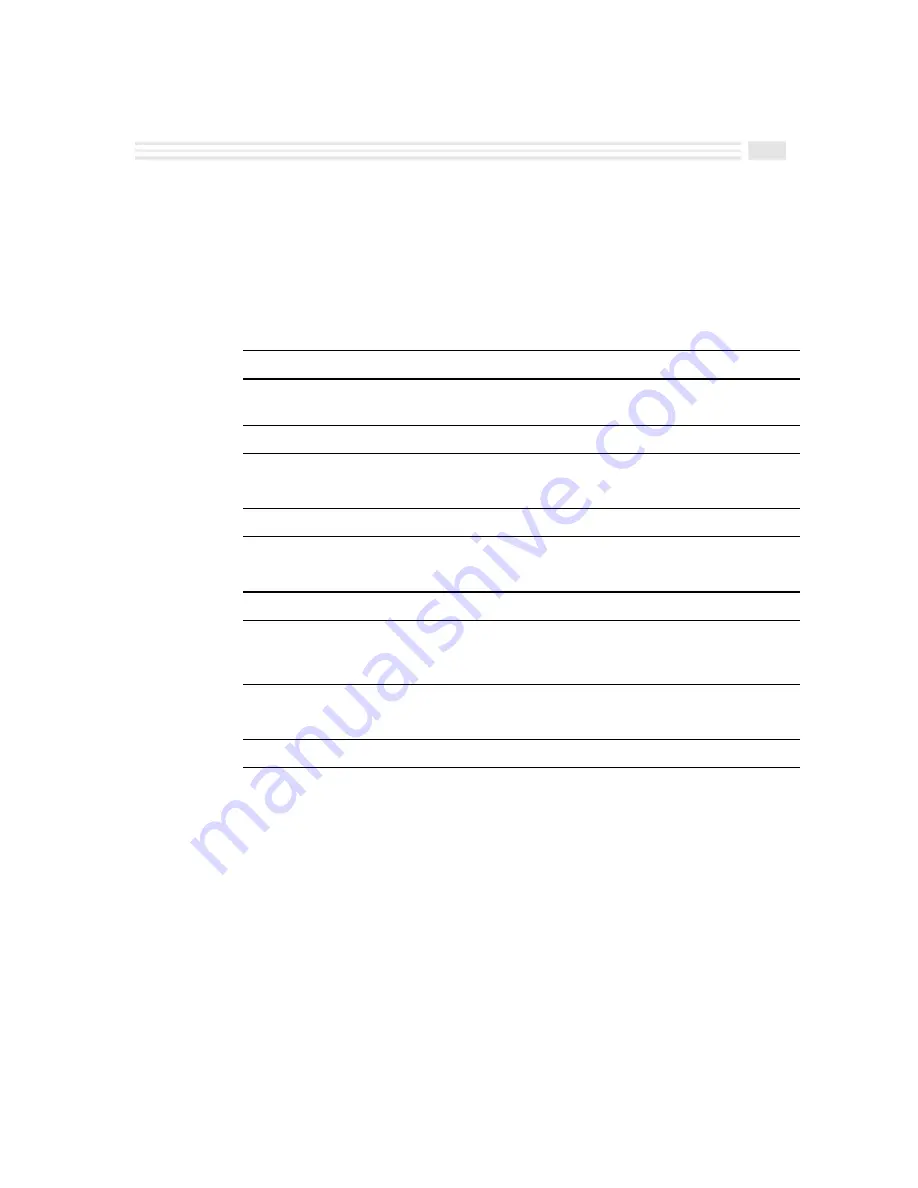
Financial Calculator User’s Guide
7
Example: Part 1
Using the
TVM
application, determine the monthly payment you would make for a
30-year mortgage with a loan amount of $120,000 and an annual percentage rate of
9.125%.
Note:
Remember to check the settings on the third screen. Pressing
Ç
changes
only the settings on this screen. In this example, select
Œ
and
Š
, set
Payments/year
equal to 12,
Compounds/year
to 12, and
Decimal place
to 2.
Procedure
Keystrokes
Display
Select the
TVM
application. Tap the
Primary
list box
then select
Financial-TVM.
Screen one of the
Financial-
TVM
Clear the input fields.
C
All zeros
Display the input calculator
to enter the loan amount.
Tap the
†
input box.
Standard calculator
Enter the loan amount.
120000
ö
†
120,000.00
Display the input calculator
to enter the interest rate.
Tap the
‡
input box.
Standard calculator
Enter the interest rate.
9.125
ö
‡
9.13
Display the input calculator
to enter the number of
payments.
Tap the
ˆ
input box.
Standard calculator
Enter the number of
payments.
360
ö
(or 12 X 30 =
ö
)
ˆ
360.00
Compute the payment.
Tap
„
.
„
-976.36
The computed monthly payment is $976.36. Because
PMT
is an outflow, it is
displayed as a negative number.
Summary of Contents for Avigo
Page 1: ...Avigo Quick Start Guide Avigo Financial Calculator User s Guide Avigo User s Guide...
Page 28: ...Introducing Avigo 1...
Page 31: ...Setting Up Your Avigo 1...
Page 46: ...Quick Start Short Cuts 2...
Page 61: ...Planning Your Day 3...
Page 65: ...Events To Remember 4...
Page 73: ...Taming Your To Do List 5...
Page 79: ...Keeping In Contact 6...
Page 86: ...Organizing Your Data 7...
Page 92: ...Turning Your Memos Into Action 8...
Page 98: ...Facts Figures and Finances Tracking Your Expenses 9...
Page 104: ...Making Your Sketches Paint A Thousand Words 10...
Page 109: ...Making Everything Add Up 11...
Page 116: ...Additional Features 12...






























