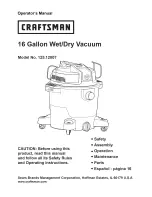996227
25
Working of the MFA master instrument
With “ignition on” the engine speed appears in the top line of the master instrument display and the
total number of operating hours in the bottom line. To display a different value, for instance the
engine temperature, simply press the “engine temperature” symbol and the current value will appear
in the display. This reading will remain visible until the function key is pressed again.
If a
critical value
is exceeded (e.g. engine temperature 98°C) the MFA will automatically warn
you. The critical value starts flashing in the display and the built-in buzzer will emit an intermittent
acoustic signal (
pre-warning
). The related function key lamp (in this example the engine
temperature) will light up and flash. You can then accept this pre-warning by pressing the
appropriate function key (in this example the engine temperature). The buzzer will stop.
If an
alarm value
is exceeded (e.g. engine temperature 103°C) the MFA will immediately alarm
you (
alarm
). Similar to the situation described above the alarm value will appear in the display and
flash and the related function key will light up. In this situation the buzzer will emit a continuous
signal. The fact that the alarm value has been exceeded will be recorded in the diagnostic memory
of the MFA.
The MFA will perform a test on itself and the connected sensors every time the engine is started. If
one of the connected sensors is defective, the text “SENS” will appear in the display.
The table below shows the critical and alarm values for the A80.
Critical value
Alarm value
Engine temperature
98°C
103°C
Hydraulic fluid temperature
95°C
103°C
Water tank level
100 litres
14 litres (extra margin
50L)
Fuel tank level
18 litres
4 litres
Table 3: Critical and alarm values
Setting and accepting the time
To set the time:
•
Simultaneously press keys 6 and 7 for five seconds.
The displayed time, for instance 10:35 will blink in the display.
•
Repeatedly press keys 5, 6, 7 and 8 to set the correct time. Key 5 for position 1 ("1"), key 6 for
position 2 ("0"), key 7 for position 3 ("3") and key 8 for position 4 ("5").
Every time you press the key, the corresponding number is increased by the value 1.
To accept the newly set time:
•
Keep key 6 depressed.
•
Press key 7 until the time stops blinking.
•
Release both keys.
Summary of Contents for A80
Page 1: ...996227 1 OPERATING MANUAL A80 ...
Page 59: ...996227 59 ...