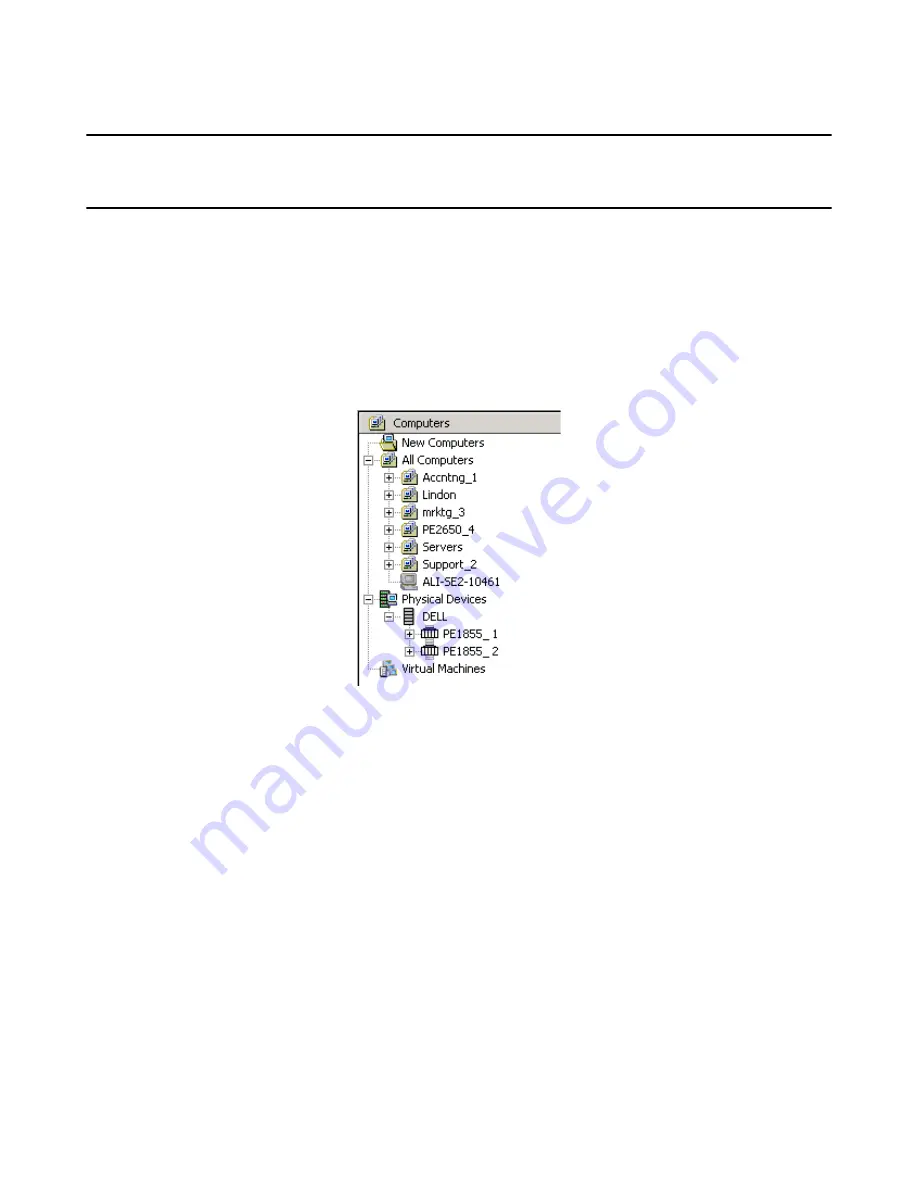
Deployment Solution
63
Chapter 11
Deployment Basics
Deployment Solution provides a graphical, object-based interface to manage computers.
After you have installed the Deployment Agent and the computer has connected, the
computer can be managed using the Deployment Console.
Computers
Each computer and computer group in your environment is represented in the
computers pane:
Computers can be dragged into a group, or automatically assigned to a group when the
agent is installed. Computers can belong to only one group.
When a new computer connects, it is placed in the New Computers group.
Jobs
Jobs contain a sequence of tasks to perform work on managed computers. Example: a
job might be “install and activate Winzip 10.” This job might have a condition specifying
that it should only execute on Windows XP computers with 500 MHZ or greater
processors.
















































