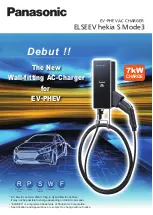365
5
5-5. Using the driving support systems
D
riv
ing
■
The BSM function is operational
when
The BSM function is operational when
all of the following conditions are met:
●
The BSM function is on.
●
The shift lever is in a position other
than R.
●
The vehicle speed is greater than
approximately 16 km/h (10 mph).
■
The BSM function will detect a
vehicle when
The BSM function will detect a vehicle
present in the detection area in the fol-
lowing situations:
●
A vehicle in an adjacent lane over-
takes your vehicle.
●
You overtake a vehicle in an adjacent
lane slowly.
●
Another vehicle enters the detection
area when it changes lanes.
■
Conditions under which the BSM
function will not detect a vehicle
The BSM function is not designed to
detect the following types of vehicles
and/or objects:
●
Small motorcycles, bicycles, pedestri-
ans, etc.
*
●
Vehicles traveling in the opposite
direction
●
Guardrails, walls, signs, parked vehi-
cles and similar stationary objects
*
●
Following vehicles that are in the
same lane
*
●
Vehicles traveling 2 lanes away from
your vehicle
*
●
Vehicles which are being overtaken
rapidly by your vehicle
*
: Depending on the conditions, detec-
tion of a vehicle and/or object may
occur.
■
Conditions under which the BSM
function may not function correctly
●
The BSM function may not detect
vehicles correctly in the following situ-
ations:
• When the sensor is misaligned due to
a strong impact to the sensor or its
surrounding area
• When mud, snow, ice, a sticker, etc. is
covering the sensor or surrounding
area on the rear bumper
• When driving on a road surface that is
wet with standing water during bad
weather, such as heavy rain, snow, or
fog
• When multiple vehicles are approach-
ing with only a small gap between
each vehicle
• When the distance between your vehi-
cle and a following vehicle is short
• When there is a significant difference
in speed between your vehicle and
the vehicle that enters the detection
area
• When the difference in speed
between your vehicle and another
vehicle is changing
• When a vehicle enters a detection
area traveling at about the same
speed as your vehicle
• As your vehicle starts from a stop, a
vehicle remains in the detection area
• When driving up and down consecu-
tive steep inclines, such as hills, dips
in the road, etc.
• When driving on roads with sharp
bends, consecutive curves, or uneven
surfaces
• When vehicle lanes are wide, or when
driving on the edge of a lane, and the
vehicle in an adjacent lane is far away
from your vehicle
• When an accessory (such as a bicycle
carrier) is installed to the rear of the
vehicle
• When there is a significant difference
in height between your vehicle and
the vehicle that enters the detection
area
• Immediately after the BSM func-
tion/RCTA function are turned on
• When towing a trailer
Summary of Contents for ACROSS 2020 Series
Page 14: ...11...
Page 73: ...70 1 3 Emergency assistance Certification for eCall...
Page 161: ...158 2 2 Charging...
Page 189: ...186 3 1 Instrument cluster...
Page 215: ...212 4 2 Opening closing and locking the doors...
Page 216: ...213 4 4 2 Opening closing and locking the doors Before driving...
Page 217: ...214 4 2 Opening closing and locking the doors...
Page 218: ...215 4 4 2 Opening closing and locking the doors Before driving...
Page 219: ...216 4 2 Opening closing and locking the doors...
Page 220: ...217 4 4 2 Opening closing and locking the doors Before driving...
Page 221: ...218 4 2 Opening closing and locking the doors...
Page 222: ...219 4 4 2 Opening closing and locking the doors Before driving...
Page 223: ...220 4 2 Opening closing and locking the doors...
Page 224: ...221 4 4 2 Opening closing and locking the doors Before driving...
Page 225: ...222 4 2 Opening closing and locking the doors...
Page 226: ...223 4 4 2 Opening closing and locking the doors Before driving...
Page 227: ...224 4 2 Opening closing and locking the doors...
Page 228: ...225 4 4 2 Opening closing and locking the doors Before driving...
Page 229: ...226 4 2 Opening closing and locking the doors...
Page 230: ...227 4 4 2 Opening closing and locking the doors Before driving...
Page 231: ...228 4 2 Opening closing and locking the doors...
Page 232: ...229 4 4 2 Opening closing and locking the doors Before driving...
Page 233: ...230 4 2 Opening closing and locking the doors...
Page 234: ...231 4 4 2 Opening closing and locking the doors Before driving...
Page 235: ...232 4 2 Opening closing and locking the doors...
Page 236: ...233 4 4 2 Opening closing and locking the doors Before driving...
Page 237: ...234 4 2 Opening closing and locking the doors...
Page 238: ...235 4 4 2 Opening closing and locking the doors Before driving...
Page 239: ...236 4 2 Opening closing and locking the doors...
Page 240: ...237 4 4 2 Opening closing and locking the doors Before driving...
Page 241: ...238 4 2 Opening closing and locking the doors...
Page 242: ...239 4 4 2 Opening closing and locking the doors Before driving...
Page 243: ...240 4 2 Opening closing and locking the doors...
Page 244: ...241 4 4 2 Opening closing and locking the doors Before driving...
Page 245: ...242 4 2 Opening closing and locking the doors...
Page 246: ...243 4 4 2 Opening closing and locking the doors Before driving...
Page 247: ...244 4 2 Opening closing and locking the doors...
Page 248: ...245 4 4 2 Opening closing and locking the doors Before driving...
Page 249: ...246 4 2 Opening closing and locking the doors...
Page 250: ...247 4 4 2 Opening closing and locking the doors Before driving...
Page 278: ...275 5 5 1 Before driving Driving 2 mm 0 07 in 13 mm 0 5 in 28 mm 1 1 in A B C...
Page 312: ...309 5 5 5 Using the driving support systems Driving Certification...
Page 313: ...310 5 5 Using the driving support systems...
Page 314: ...311 5 5 5 Using the driving support systems Driving...
Page 315: ...312 5 5 Using the driving support systems...
Page 316: ...313 5 5 5 Using the driving support systems Driving...
Page 317: ...314 5 5 Using the driving support systems...
Page 354: ...351 5 5 5 Using the driving support systems Driving Certification for the Blind Spot Monitor...
Page 355: ...352 5 5 Using the driving support systems...
Page 356: ...353 5 5 5 Using the driving support systems Driving...
Page 357: ...354 5 5 Using the driving support systems...
Page 358: ...355 5 5 5 Using the driving support systems Driving...
Page 359: ...356 5 5 Using the driving support systems...
Page 360: ...357 5 5 5 Using the driving support systems Driving...
Page 361: ...358 5 5 Using the driving support systems...
Page 362: ...359 5 5 5 Using the driving support systems Driving...
Page 363: ...360 5 5 Using the driving support systems...
Page 364: ...361 5 5 5 Using the driving support systems Driving...
Page 365: ...362 5 5 Using the driving support systems...
Page 407: ...404 5 6 Driving tips...
Page 447: ...444 7 3 Do it yourself maintenance Rear...
Page 460: ...457 7 7 3 Do it yourself maintenance Maintenance and care...
Page 461: ...458 7 3 Do it yourself maintenance...
Page 462: ...459 7 7 3 Do it yourself maintenance Maintenance and care...
Page 463: ...460 7 3 Do it yourself maintenance...
Page 464: ...461 7 7 3 Do it yourself maintenance Maintenance and care...
Page 465: ...462 7 3 Do it yourself maintenance...
Page 466: ...463 7 7 3 Do it yourself maintenance Maintenance and care...
Page 571: ...568 9 3 Initialization...
Page 572: ...569 Index What to do if Troubleshoot ing 570 Alphabetical Index 573...
Page 590: ...587 Alphabetical Index...
Page 591: ...588 Alphabetical Index...
Page 592: ...589 Alphabetical Index...
Page 593: ...590 Contact information...
Page 598: ...595...
Page 599: ...596...