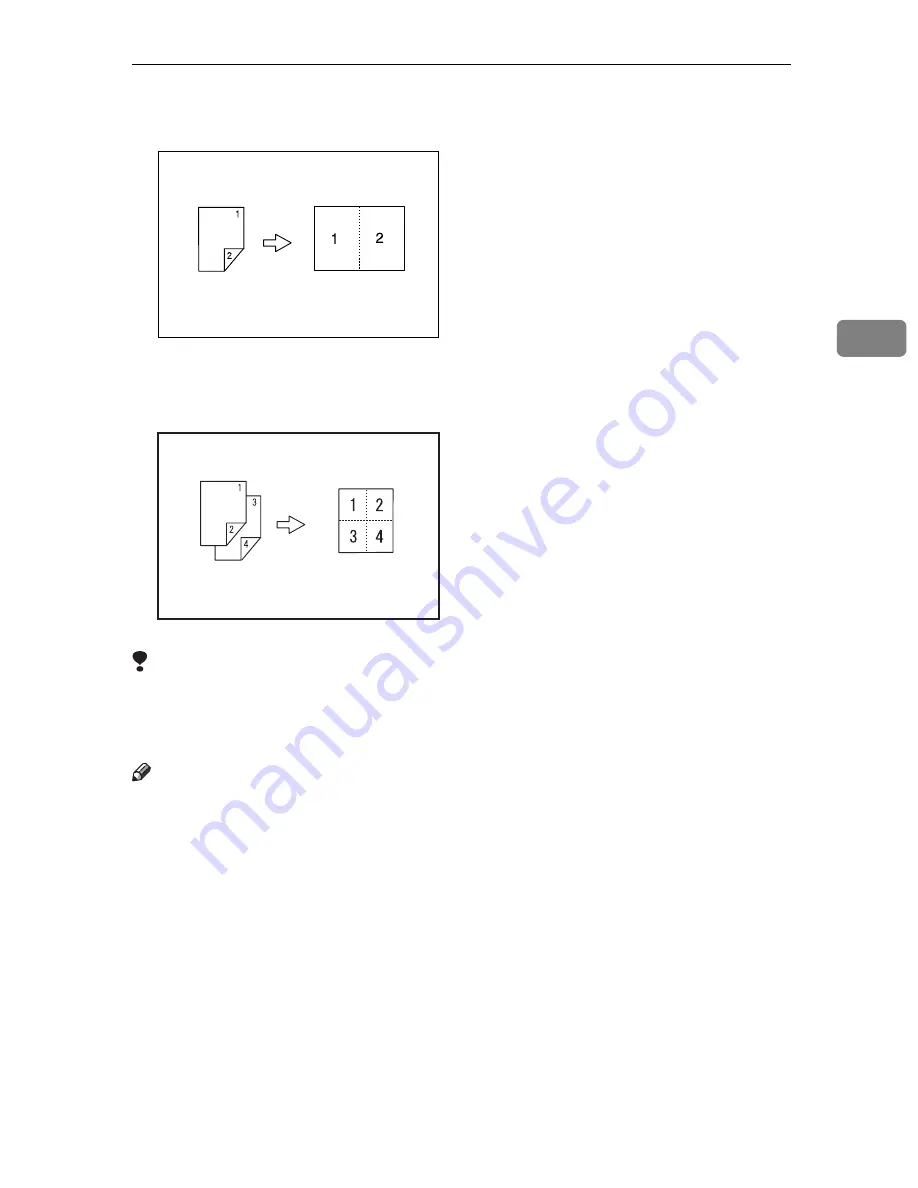
Printing Functions
75
3
❖
2 Sided 2Page
→
Combine 1 Side
Prints 1 two-sided original to one side of a sheet.
❖
2 Sided 4 Pages
→
Combine 1 Side
Prints 2 two-sided originals to one side of a sheet.
Limitation
❒
You cannot print with originals different in size and orientation.
❒
If the reproduction ratio is under 49%, it is automatically adjusted to 50%.
Parts of the image might not be printed.
Note
❒
You can print a separation line in between the combined images. See p.191
“Combine/Image Repeat Separation Line”.
❒
You can set the machine to automatically cancel Combine mode once you
have finished using it. See p.193 “Cancel Combine/Repeat Setting”.
❒
If the orientation of originals is different from that of the paper, the machine
will automatically rotate the image by 90
°
to make prints properly.
❒
When the printer finishes scanning in the specified number of originals, it au-
tomatically starts master making. However, if the number of originals is less
than the number of expected pages to be combined, press the
{
q
}
key when
finished scanning in the originals. Pressing the
{
q
}
key signals the end of
scanning, and initiates master making, even if the actual number of scanned
originals falls short of the specified number for combination.
AUX006S
GCSHVYBJ
Summary of Contents for SD462
Page 2: ......
Page 4: ......
Page 28: ...13 AUX167S ...
Page 42: ...THIS PAGE LEFT BLANK INTENTIONALLY ...
Page 78: ...Basics 62 2 ...
Page 156: ...Printing Functions 140 3 ...
Page 194: ...Troubleshooting 178 4 ...
Page 214: ...User Tools 198 5 ...
Page 226: ...Remarks 210 6 ...
Page 242: ...226 EN USA C269 0756 ...
Page 244: ...Operating Instructions Type for 3585DNP2 CP6340D LDD350d DX 4640PD EN USA C269 0756 ...
Page 250: ...iv ...
Page 254: ...Printer Functions Available over a Network 4 1 ...
Page 256: ...Connecting the Network Cable to the Network 6 2 ...
Page 264: ...Setting Up the Machine on a Network 14 3 ...
Page 270: ...Windows Configuration 20 4 ...
Page 371: ...Copyright 2005 ...
Page 372: ...Network Guide GB GB EN USA C269 0780 ...
Page 378: ...iv ...
Page 380: ...2 ...
Page 388: ...Getting Started 10 1 ...
Page 428: ...Preparing to Print 50 2 ...
Page 466: ...Troubleshooting 88 5 ...
Page 483: ...Copyright 2006 ...
Page 484: ...Operating Instructions Printer Reference GB GB EN USA C269 0760 ...
Page 490: ...2 ...
Page 540: ...PostScript3 printer driver Setting Up for Printing 52 1 ...
Page 556: ...THIS PAGE LEFT BLANK INTENTIONALLY ...
Page 557: ...Copyright 2007 ...
































