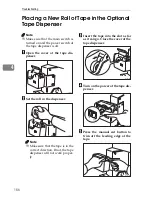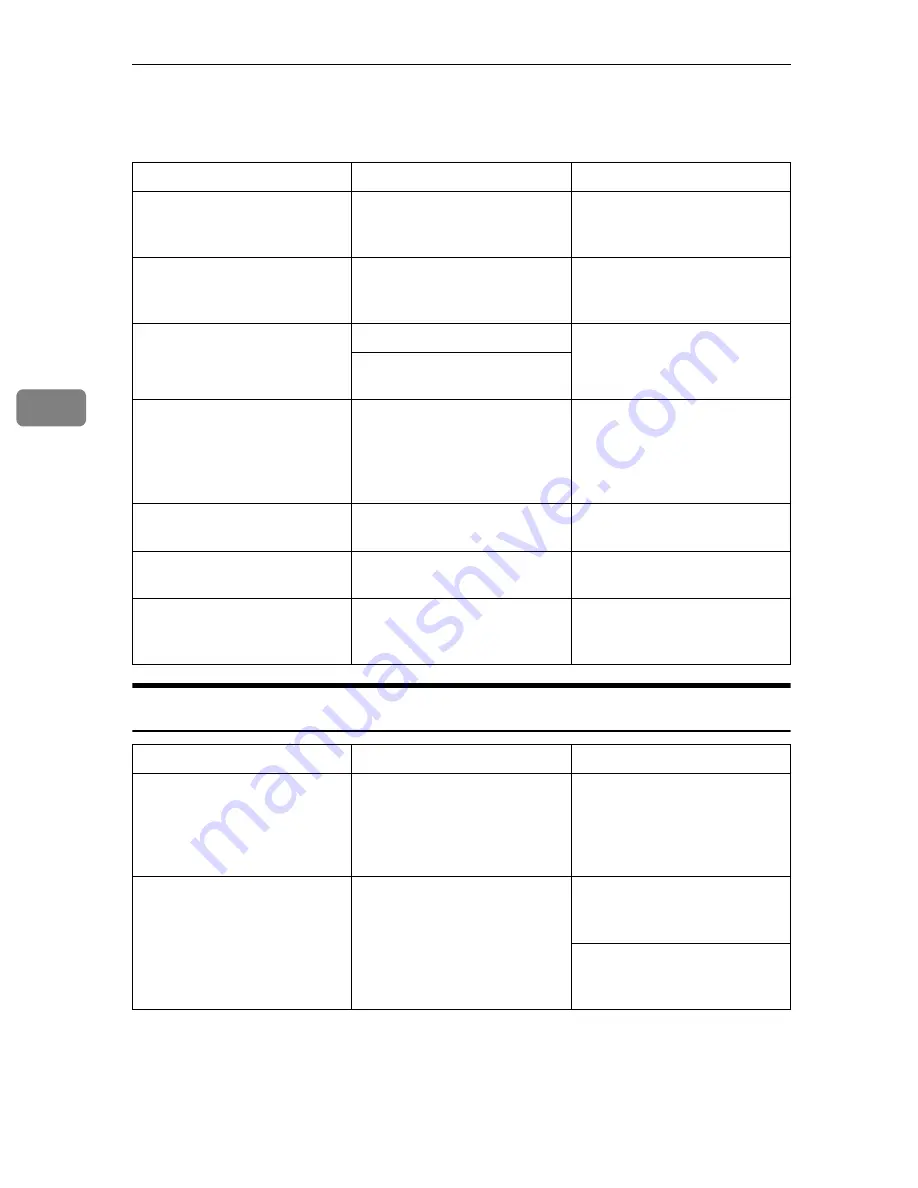
Troubleshooting
148
4
If You Cannot Make Prints as You Want
Combine
Problem
Causes
Solutions
Misfeeds occur frequently.
Improper paper type is select-
ed.
Select proper paper type. See
p.52 “Printing onto Various
Kinds of Paper”.
When you try to set several
functions at a time, you can-
not set some functions.
Some functions cannot be
used together.
See p.138 “Combination
Chart”.
Parts of the image are not
printed in Erase border mode.
Erase margin is too wide.
Set a narrower erase margin
with User Tools. See p.100
“Erase Border”.
Edge margins of original are
too narrow.
Prints are blank or parts of the
image are not printed.
The paper feed side plates are
not set correctly.
Make sure that the paper feed
side plates touch the paper
lightly and the proper paper
size is displayed in the dis-
play.
2nd printing with another
drum is unsatisfactory.
The 1st print image is still wet. Wait until the 1st image be-
comes dry.
An uneven solid image ap-
pears.
Large solid image wrinkles
the master.
Increase the print speed or se-
lect photo mode.
“Double feed detected at out-
put. Check the output.” is dis-
played frequently.
The reverse or the face of
printed paper is printed again.
Set to “OFF” in “Double Feed
Warning” with User Tools.
Problem
Causes
Solutions
Prints are blank or parts of the
image are not printed.
Original size and orientation
are not correct.
You cannot use originals of
different sizes and orientation
in Combine function. Use
originals of same size and ori-
entation.
Print image is not correct.
Original set order is not correct. Place originals face up in the
optional ARDF. The first orig-
inal should be on top.
Place original face down on
the exposure glass. The first
original should be set first.
Summary of Contents for SD462
Page 2: ......
Page 4: ......
Page 28: ...13 AUX167S ...
Page 42: ...THIS PAGE LEFT BLANK INTENTIONALLY ...
Page 78: ...Basics 62 2 ...
Page 156: ...Printing Functions 140 3 ...
Page 194: ...Troubleshooting 178 4 ...
Page 214: ...User Tools 198 5 ...
Page 226: ...Remarks 210 6 ...
Page 242: ...226 EN USA C269 0756 ...
Page 244: ...Operating Instructions Type for 3585DNP2 CP6340D LDD350d DX 4640PD EN USA C269 0756 ...
Page 250: ...iv ...
Page 254: ...Printer Functions Available over a Network 4 1 ...
Page 256: ...Connecting the Network Cable to the Network 6 2 ...
Page 264: ...Setting Up the Machine on a Network 14 3 ...
Page 270: ...Windows Configuration 20 4 ...
Page 371: ...Copyright 2005 ...
Page 372: ...Network Guide GB GB EN USA C269 0780 ...
Page 378: ...iv ...
Page 380: ...2 ...
Page 388: ...Getting Started 10 1 ...
Page 428: ...Preparing to Print 50 2 ...
Page 466: ...Troubleshooting 88 5 ...
Page 483: ...Copyright 2006 ...
Page 484: ...Operating Instructions Printer Reference GB GB EN USA C269 0760 ...
Page 490: ...2 ...
Page 540: ...PostScript3 printer driver Setting Up for Printing 52 1 ...
Page 556: ...THIS PAGE LEFT BLANK INTENTIONALLY ...
Page 557: ...Copyright 2007 ...