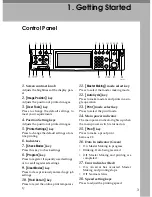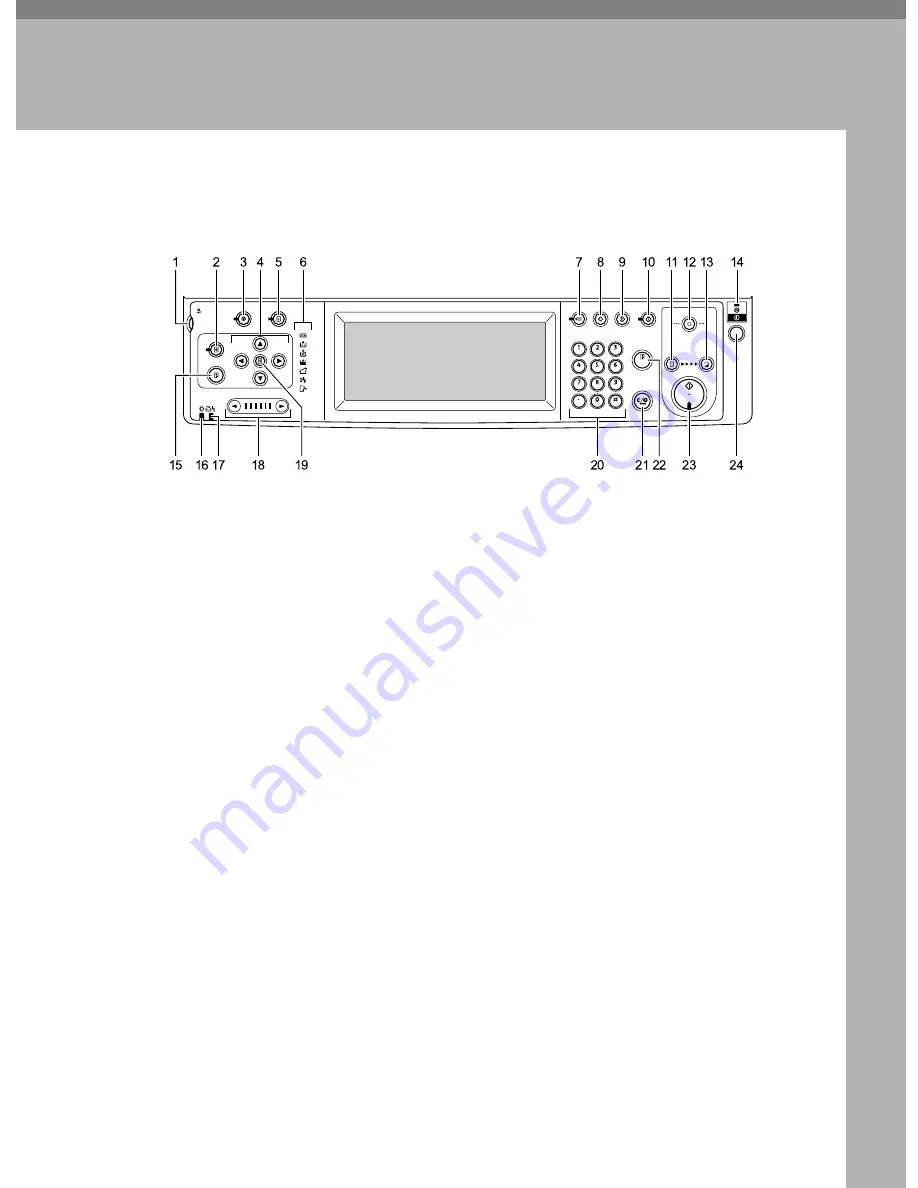
3
1. Getting Started
Control Panel
1.
Screen contrast knob
Adjusts the brightness of the display pan-
el.
2.
{
Image Position
}
key
Adjusts the position of printed images.
3.
{
User Tools
}
key
Press to change the default settings to
meet your requirements.
4.
Position Setting keys
Adjusts the position of printed images.
5.
{
Printer Settings
}
key
Press to change the default settings of on-
line printing.
6.
Indicators
7.
{
Check Modes
}
key
Press this key to check settings.
8.
{
Program
}
key
Press to register frequently used settings,
or to recall registered settings.
9.
{
Clear Modes
}
key
Press to clear previously entered copy job
settings.
10.
{
Hold Data-in
}
key
Press to reject the online print temporari-
ly.
11.
{
Master Making
}
mode select key
Press to select the master making mode.
12.
{
Auto Cycle
}
key
Press to make masters and prints in a sin-
gle operation.
13.
{
}
mode select key
Press to select the print mode.
14.
Main power indicator
The main power indicator lights up when
the main power switch is turned on.
15.
{
Proof
}
key
Press to make a proof print.
Same as 22.
16.
Data In indicator (Green)
• On: Master Making in progress
• Blinking: Data being received
• Off: Master Making and printing are
completed.
17.
Error indicator (Red)
• On: An error has occurred. Master
Making and printing stops.
• Off: Normal status
18.
Speed setting keys
Press to adjust the printing speed.
AVA001S
Summary of Contents for SD462
Page 2: ......
Page 4: ......
Page 28: ...13 AUX167S ...
Page 42: ...THIS PAGE LEFT BLANK INTENTIONALLY ...
Page 78: ...Basics 62 2 ...
Page 156: ...Printing Functions 140 3 ...
Page 194: ...Troubleshooting 178 4 ...
Page 214: ...User Tools 198 5 ...
Page 226: ...Remarks 210 6 ...
Page 242: ...226 EN USA C269 0756 ...
Page 244: ...Operating Instructions Type for 3585DNP2 CP6340D LDD350d DX 4640PD EN USA C269 0756 ...
Page 250: ...iv ...
Page 254: ...Printer Functions Available over a Network 4 1 ...
Page 256: ...Connecting the Network Cable to the Network 6 2 ...
Page 264: ...Setting Up the Machine on a Network 14 3 ...
Page 270: ...Windows Configuration 20 4 ...
Page 371: ...Copyright 2005 ...
Page 372: ...Network Guide GB GB EN USA C269 0780 ...
Page 378: ...iv ...
Page 380: ...2 ...
Page 388: ...Getting Started 10 1 ...
Page 428: ...Preparing to Print 50 2 ...
Page 466: ...Troubleshooting 88 5 ...
Page 483: ...Copyright 2006 ...
Page 484: ...Operating Instructions Printer Reference GB GB EN USA C269 0760 ...
Page 490: ...2 ...
Page 540: ...PostScript3 printer driver Setting Up for Printing 52 1 ...
Page 556: ...THIS PAGE LEFT BLANK INTENTIONALLY ...
Page 557: ...Copyright 2007 ...