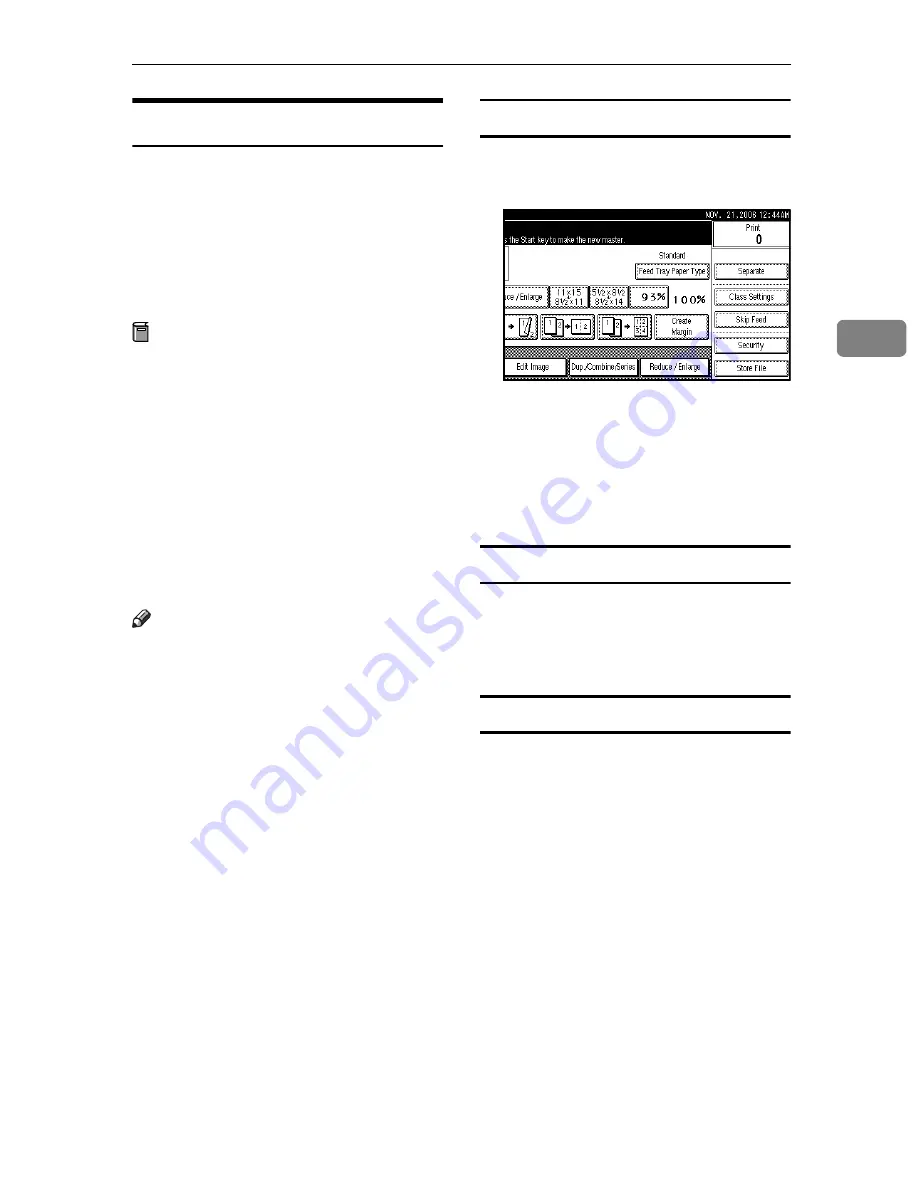
Printing Functions
123
3
Security
When printing confidential docu-
ments such as examination papers,
use this function to prevent others
from using the master.
If you select Higher Security in the Secu-
rity Option setting, the master eject unit
will be locked and cannot be taken out.
Preparation
This function has two security op-
tions. Select which option to use in
User Tools before using this func-
tion. See p.189 “Security Option”.
• Normal: No additional prints
can be made and the drum unit
cannot be pulled out.
• Higher Security: No additional
prints can be made. The drum
unit and the master eject unit
cannot be pulled out.
Note
❒
The selected security mode cannot
be cleared by turning off the main
switch.
Setting “Normal” Security
A
After making prints, press
[
Securi-
ty
]
.
A confirmation dialog box will ap-
pear.
B
Press
[
OK
]
.
The master is protected by the se-
curity function.
Disabling “Normal” Security
A
Place a new original, and then
press the
{
Start
}
key.
The security function is canceled.
Setting “Higher” Security
A
Select “Higher Security” in “Se-
curity Option” with the User
Tools. See p.189 “Security Op-
tion”.
B
Register a security code.
Summary of Contents for SD462
Page 2: ......
Page 4: ......
Page 28: ...13 AUX167S ...
Page 42: ...THIS PAGE LEFT BLANK INTENTIONALLY ...
Page 78: ...Basics 62 2 ...
Page 156: ...Printing Functions 140 3 ...
Page 194: ...Troubleshooting 178 4 ...
Page 214: ...User Tools 198 5 ...
Page 226: ...Remarks 210 6 ...
Page 242: ...226 EN USA C269 0756 ...
Page 244: ...Operating Instructions Type for 3585DNP2 CP6340D LDD350d DX 4640PD EN USA C269 0756 ...
Page 250: ...iv ...
Page 254: ...Printer Functions Available over a Network 4 1 ...
Page 256: ...Connecting the Network Cable to the Network 6 2 ...
Page 264: ...Setting Up the Machine on a Network 14 3 ...
Page 270: ...Windows Configuration 20 4 ...
Page 371: ...Copyright 2005 ...
Page 372: ...Network Guide GB GB EN USA C269 0780 ...
Page 378: ...iv ...
Page 380: ...2 ...
Page 388: ...Getting Started 10 1 ...
Page 428: ...Preparing to Print 50 2 ...
Page 466: ...Troubleshooting 88 5 ...
Page 483: ...Copyright 2006 ...
Page 484: ...Operating Instructions Printer Reference GB GB EN USA C269 0760 ...
Page 490: ...2 ...
Page 540: ...PostScript3 printer driver Setting Up for Printing 52 1 ...
Page 556: ...THIS PAGE LEFT BLANK INTENTIONALLY ...
Page 557: ...Copyright 2007 ...






























