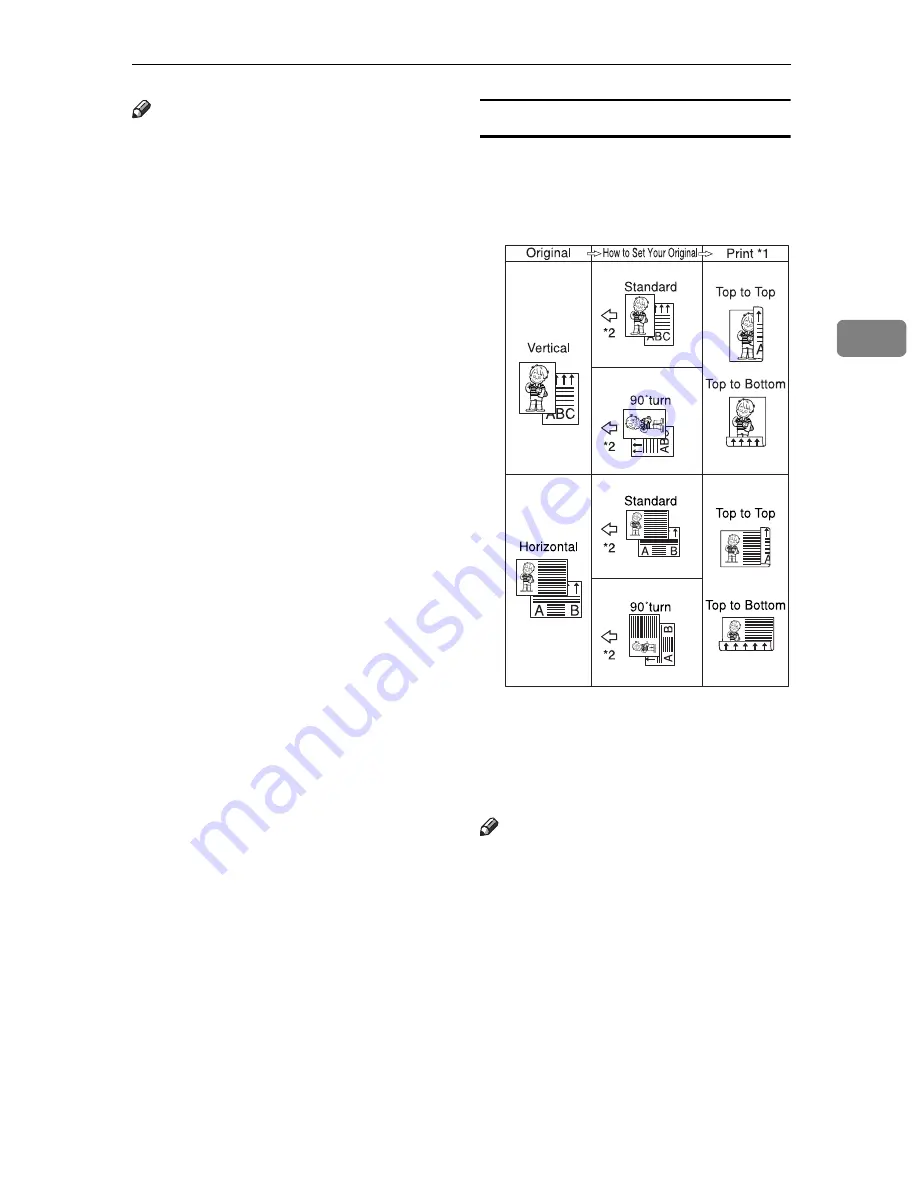
Printing Functions
71
3
Note
❒
Two-sided printing is possible if
Create Margin is selected.
❒
Two-sided printing is possible if
Erase Original Border selected.
This setting applies to both the
front and back sides and cannot be
individually specified for either.
❒
Settings for two-sided printing are
cancelled when the machine is
switched off, during Auto Reset, or
when the settings are reset with the
{
Clear Modes
}
key
❒
When printing pages with solid
images on the leading edge or
when printing data in duplex
mode, make sure to scan the pages
with solid images as the front side
of a two-sided page to prevent
dirty or smeared prints.
Original orientation and completed prints
The resulting print image will differ
according to the orientation in which
you place your originals (vertical
K
or horizontal
L
).
*1 The table shows the orientation of
images on the front and back of cop-
ies, not the orientation of delivery.
*2 Paper feed direction
Note
❒
The following paper size and weight
are available for duplex mode.
❖
Paper Size
❒
A4
K
, 8
1
/
2
"
×
11"
K
, B5 JIS
K
❖
Paper Weight
❒
64–105 g/m
2
, 17–28 lb.
AUX037S
Summary of Contents for SD462
Page 2: ......
Page 4: ......
Page 28: ...13 AUX167S ...
Page 42: ...THIS PAGE LEFT BLANK INTENTIONALLY ...
Page 78: ...Basics 62 2 ...
Page 156: ...Printing Functions 140 3 ...
Page 194: ...Troubleshooting 178 4 ...
Page 214: ...User Tools 198 5 ...
Page 226: ...Remarks 210 6 ...
Page 242: ...226 EN USA C269 0756 ...
Page 244: ...Operating Instructions Type for 3585DNP2 CP6340D LDD350d DX 4640PD EN USA C269 0756 ...
Page 250: ...iv ...
Page 254: ...Printer Functions Available over a Network 4 1 ...
Page 256: ...Connecting the Network Cable to the Network 6 2 ...
Page 264: ...Setting Up the Machine on a Network 14 3 ...
Page 270: ...Windows Configuration 20 4 ...
Page 371: ...Copyright 2005 ...
Page 372: ...Network Guide GB GB EN USA C269 0780 ...
Page 378: ...iv ...
Page 380: ...2 ...
Page 388: ...Getting Started 10 1 ...
Page 428: ...Preparing to Print 50 2 ...
Page 466: ...Troubleshooting 88 5 ...
Page 483: ...Copyright 2006 ...
Page 484: ...Operating Instructions Printer Reference GB GB EN USA C269 0760 ...
Page 490: ...2 ...
Page 540: ...PostScript3 printer driver Setting Up for Printing 52 1 ...
Page 556: ...THIS PAGE LEFT BLANK INTENTIONALLY ...
Page 557: ...Copyright 2007 ...







































