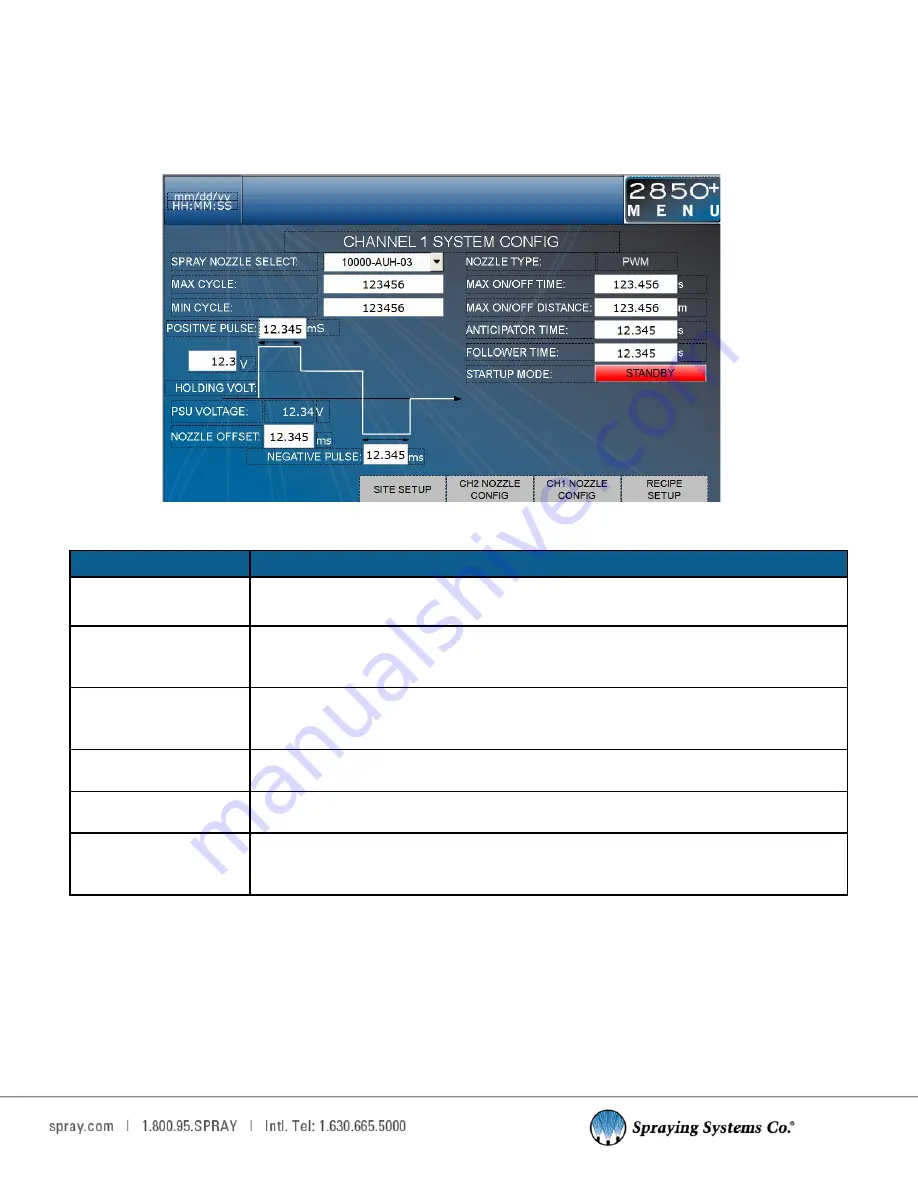
13
5.2 NOZZLE CONFIGURATION
The Nozzle Configuration screens allows the operator to control spray patterns and behavior. In the configuration
page, the operator can input parameters that will control the nozzle. Use the channel specific page to adjust the nozzle
settings for the correct channel.
Nozzle Configuration Screen
Item
Description
Spray Nozzle Select
(selection)
Select the nozzle that you want controlled. There are Default settings which will be
loaded depending on nozzle selected. There is
“
OTHER
”
selection for custom settings
Max Cycle
(editable)
This is auto
-
populated based on nozzle selection. Edit the default number of max cy-
cles per minute allowed by the spray gun only if necessary. This is used to calculate
the nozzle signal frequency.
Min Cycle
(editable)
This is auto
-
populated based on nozzle selection. Edit the default minimum number of
cycles per minute the system should try to maintain only if necessary. This is used to
calculate the nozzle signal frequency.
Anticipator Time
(editable)
Enter the time the atomizing air is on before the spraying is started.
Note: Only used with air atomizing.
Follower Time
(editable)
Enter the time the atomizing air is on after the spraying has stopped.
Note: Only used with air atomizing.
Startup Mode
(editable)
Determines whether the system boots up in standby or in run mode. Please examine
how your system operates while in run mode versus standby before changing this op-
tion.














































