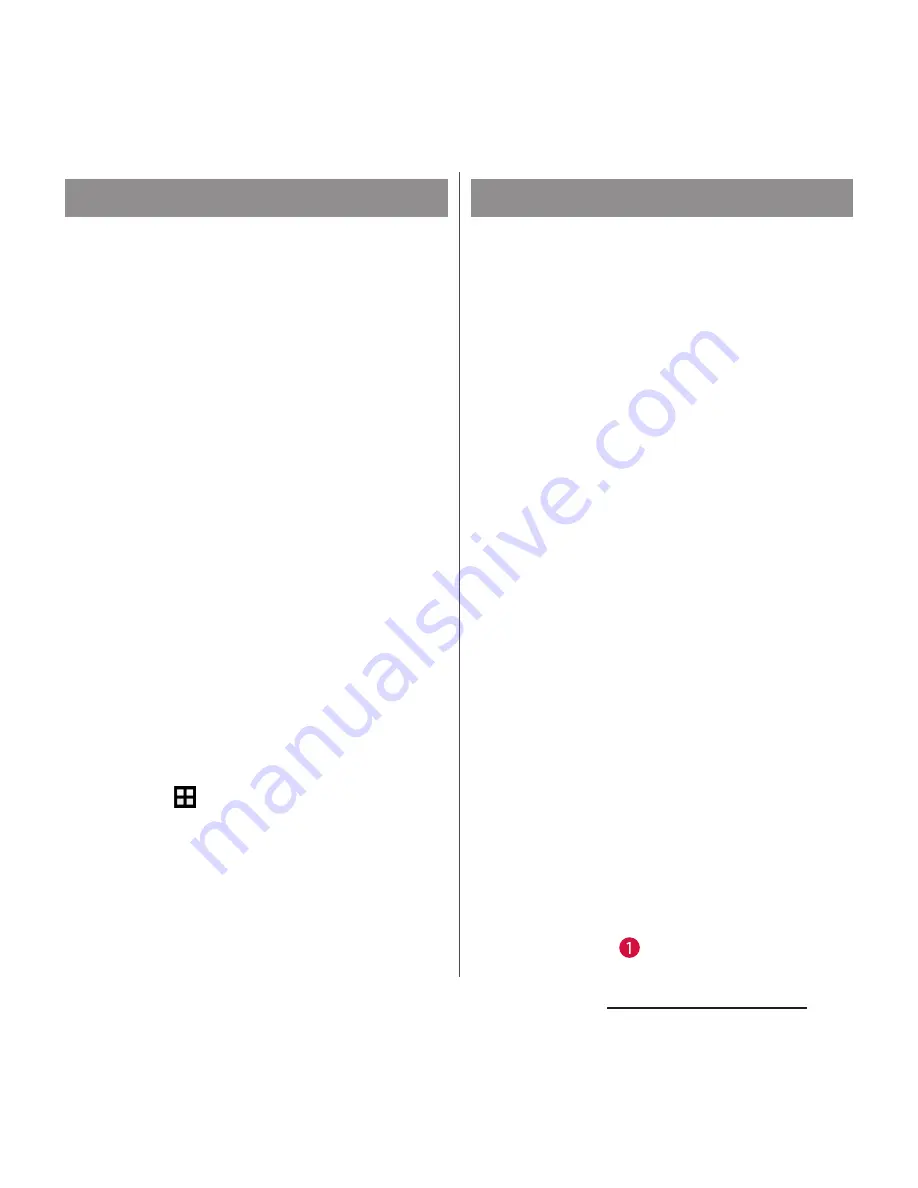
32
Before Using the Terminal
・
It is recommended to use the AC Adapter 05
(optional) for charging. For details on the AC
Adapter 05, refer to the AC Adapter 05
manual.
・
The AC Adapter 05 is compatible with 100V to
240V AC. For using the terminal overseas, a
plug adapter that fits the electrical outlets in
the country you stay is needed. Do not use an
electrical transformer for overseas use to
charge the terminal.
・
Use a compatible AC adapter or microUSB
cable for charging. If you use a charger other
than compatible ones, charging may not be
available or operations may not be performed
correctly.
・
Insert and remove the AC adapter cable or
microUSB cable slowly and evenly so that
excessive force is not applied.
・
When charging starts, notification LED of the
terminal turns on (P.42).
・
To check the battery level, see the status bar at
the top of the screen or from the Home
screen, tap
u
[Settings]
u
[About
phone]
u
[Status] to see "Battery level".
・
If you start charging with the terminal
powered off, the power turns on, although
you cannot operate the terminal. Therefore,
do not charge the battery in a place where
the use of the terminal is prohibited.
To charge the battery using the Desktop
Holder SO25 (optional) and AC Adapter 05
(optional), operate the following steps.
・
Be sure to mount the supplied attachment
(Attachment 52A/52B/52C) on the desktop
holder when charging the battery (P.33).
Placing the terminal on the desktop holder
without the attachment on it may damage
the microUSB jack or other parts.
1
Insert a microUSB plug of the AC
adapter into the charging jack on
the back side of the desktop
holder with the engraved side (B)
facing up (
).
Before charging
Charging with desktop holder






























